17-12-2021
08:53
(Bijgewerkt op
30-12-2024)
Zoeken
Suggesties inschakelen
Met de functie voor automatische suggesties kunt u uw zoekresultaten snel verfijnen doordat mogelijke overeenkomsten wordt voorgesteld terwijl u typt.
Inloggen
Mijn Communities
Help
Log in of maak account aan
om een gepersonaliseerde navigatie te krijgen.
Log in of maak account aan
om een gepersonaliseerde navigatie te krijgen.
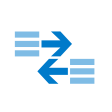
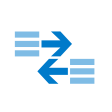 Kennisbank
expand navigation
Kennisbank
expand navigation
Kennisbank Youforce API & bestandsuitwisseling
Opties
- Mijn bijdragen
- Abonneren
- Bladwijzer
Onderwerpen met dit label Getting Started worden weergegeven.
Alle onderwerpen weergeven
Sorteren op:
- 0 Antwoorden
- 0 kudos
- 4996 Weergaven
- 0 Antwoorden
- 0 kudos
- 2038 Weergaven
12-10-2022
13:33
(Bijgewerkt op
03-11-2023)
- 1 Antwoorden
- 4 kudos
- 13367 Weergaven
Labels
-
Basic API
3 -
Bestandsuitwisseling
10 -
Extensions API
1 -
FAQ
1 -
File API
7 -
Getting Started
3 -
IAM API
6 -
IBU
1 -
Learning API
5 -
MLM API
4 -
Partners
11 -
Recruitment API
5 -
SIVI documentatie
2 -
Visma Developer Portal
3 -
Webhooks
1 -
WFM API
3 -
WIC API
2
Over Visma | Raet
Copyright 2019 Visma Community. All right reserved.