om een gepersonaliseerde navigatie te krijgen.
om een gepersonaliseerde navigatie te krijgen.
- Als nieuw markeren
- Als gelezen markeren
- Bladwijzer
- Abonneren
- Printervriendelijke pagina
- Ongepaste inhoud melden
Youforce Portal 2019-08 EN V2
- 0 Antwoorden
- 0 kudos
- 1194 Weergaven
This document describes the new functionality and improvements introduced by this release. Some of these changes have been inspired by messages and reports from customers. Where relevant, we have included a number in the section title to refer to the identification of the message (change .....) in question in our system.
General information
This document contains important information for the Youforce portal (File Transfer) August release on Tuesday, July 30, 2019.
New
New IBU client version 3.9.6 available
Why
We have released a new version of IBU client to improve security. We strongly recommend updating IBU to this latest version. After the 30th of August old IBU versions won't work properly.
How
In previous versions of IBU, the encrypted password is stored in the IBU.ini file.
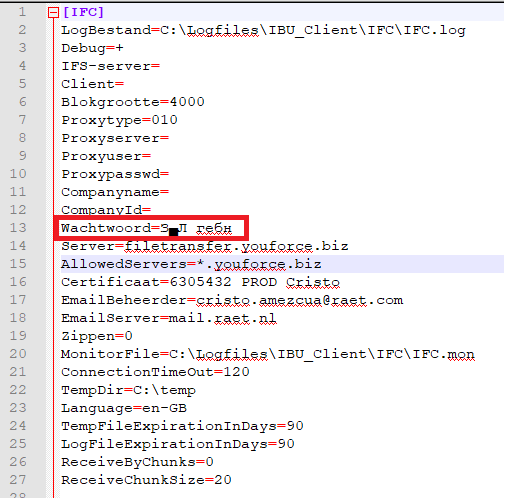
To improve security, we have removed the password from the IBU.ini file and stored it in Windows Credentials Manager.
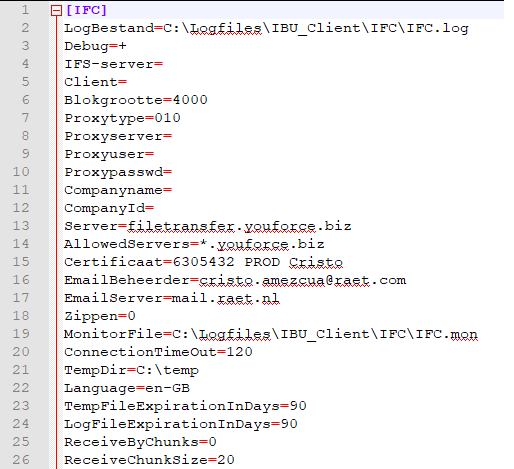
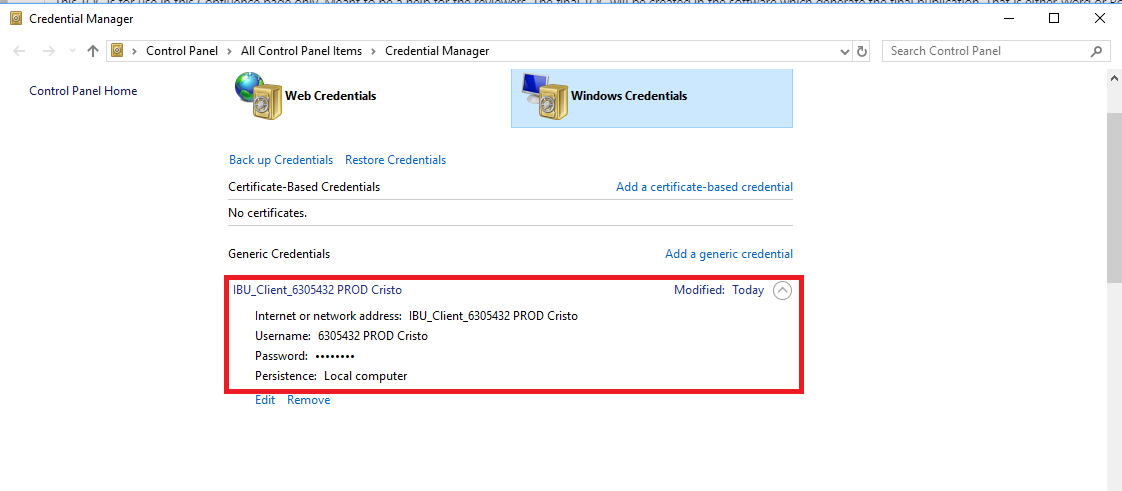
This new version 3.9.6 of IBU client will be available on July 31. This software supports the exchange of files between Youforce Send & Receive application and your local environment. You can download the new IBU version via the News page on Youforce Portal (see News or Publications | Youforce). Even if you are already working with the previous version of IBU, we urge you to replace it with version 3.9.6 on all your 'IBU'-devices. Most incidents regarding incorrectly exchanged files are caused by the use of previous IBU versions. See also the IBU manual available in Youforce | Publications | Youforce (News item: Send & Receive - New IBU version and manual).
Your action
Note: We urge you to upgrade IBU to this latest version. After August 30 old IBU versions won't work properly.
Changed and Improved
Modifications to IBU Server components
Why
We have made several improvements to improve the stability of IBU (Send and Receive)
How
Several IBU Server components will be updated. IBU Server will not be available on July 30th, from 18:00 to 0:00 (CET) during required maintenance to install the updates. File exchange in Send & Receive and the IBU client executable in standalone mode cannot be used during the maintenance interval either. If you have planned critical file exchanges during this period, we advise you to reschedule these activities. Please contact your administrator.
Impact for IBU Standalone
If your organization uses a scheduler to automatically upload files to or download files from the Youforce server using IBU client in standalone mode, you should pay special attention to the following.
- File exchange with IBU standalone will not work during the maintenance interval.
- IBU standalone will start processing files left on the client or server after the maintenance has ended, on the first automatically scheduled start afterward.
- If IBU standalone tries to connect to IBU server during the maintenance interval, error messages will be generated and logged. Depending on your local configuration, e-mails may also be sent to your organization's administrator. Such error messages are normal and can be ignored.
- If IBU server goes down in the middle of processing a file exchange, the transfer may fail. In this case, an appropriate error message will also be logged. In some cases, it might be necessary to send or receive the corresponding file manually afterward. If the requested file has disappeared from the server list, you may contact the Raet Service Desk to have it restored.
- If your organization would rather prevent the above-mentioned errors, you are advised to switch off your local scheduler for IBU standalone during the maintenance interval. Your IT professional can take care of this, or you may contact your Raet consultant.
Solved Changes
YF - Ibu standalone doesn't accept passwords longer than 14 characters: (change #4438685)
Message
- Password policy IBU client/ standalone (filetransfer.youforce.biz) differs from password policy for Youforce user login1.youforce.biz.
- In Youforce it is possible to use passwords longer than 14 characters. However, such a password cannot be used with IBU Stand Alone. IBU only accepts a maximum of 14 characters.
Solution
The new version of IBU now accepts passwords longer than 14 characters.
Your action
Install IBU Client 3.9.6. as soon as possible.
Publishing Date : 7/25/2019
Over Visma | Raet
Copyright 2019 Visma Community. All right reserved.
