om een gepersonaliseerde navigatie te krijgen.
om een gepersonaliseerde navigatie te krijgen.
- Als nieuw markeren
- Als gelezen markeren
- Bladwijzer
- Abonneren
- Printervriendelijke pagina
- Ongepaste inhoud melden
Youforce Portal 2019-11 EN
- 0 Antwoorden
- 0 kudos
- 897 Weergaven
General information
This document contains important information for the 2019-11 release of Youforce Portal. The changes below will be deployed on the 5th of November.
Identity & Access Management
Option to disable login through login.youforce.biz
Why
With the introduction of the new login method, it is necessary to disable the login through login.youforce.biz. This to make sure that all users are using the new login method.
How
To disable the 'old' login, go to Settings | Youforce Management | User settings | Manage user settings.
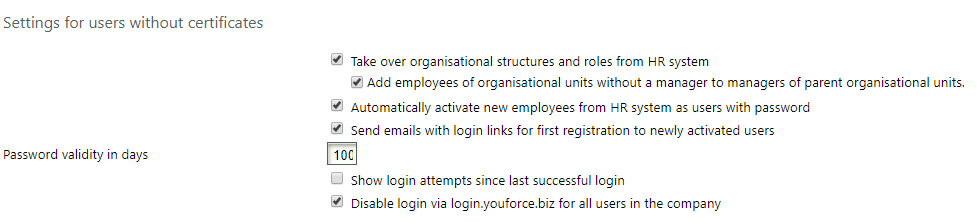
We have introduced a new setting to the Settings of users with certificates: Disable login via login.youforce.biz for all users in the company.
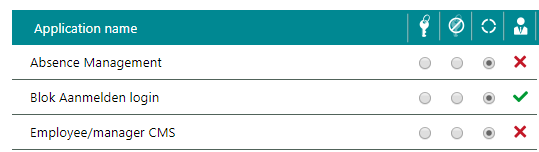
This will add a new authorization to all users (default is activated): Blok Aanmelden login.
If you want to give users access through login.youforce.biz for a longer period you need to deactivate this authorization.
What will happen
All users logging in through login.youforce.biz after authentication will be presented the following message:
Your company has deactivated the login through this page. Please, access through the new login procedure
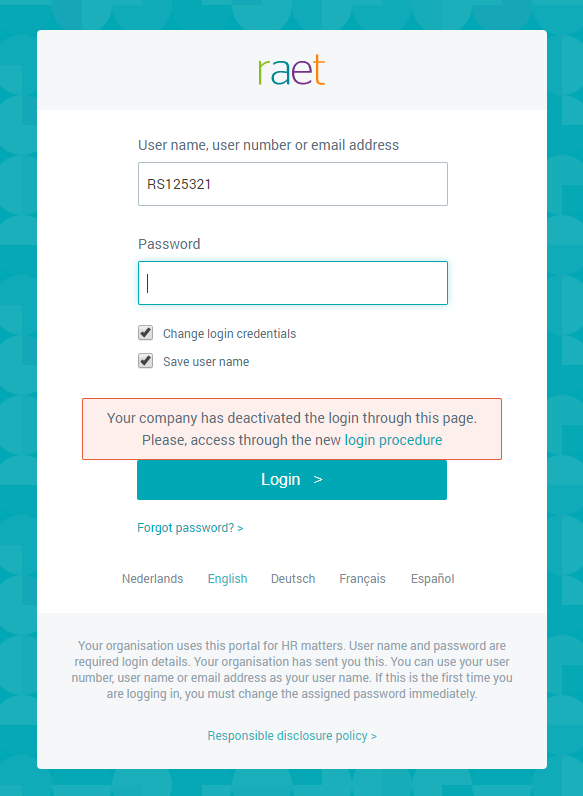
The link in this message will redirect to the new login page.
For who
This functionality has been specifically been introduced for companies transferring to the new login using Youforce accounts.
For more information on this topic please go to the basic description.
Or go to the FAQ list with this sort cut.
Publishing Date : 10/29/2019
Over Visma | Raet
Copyright 2019 Visma Community. All right reserved.
