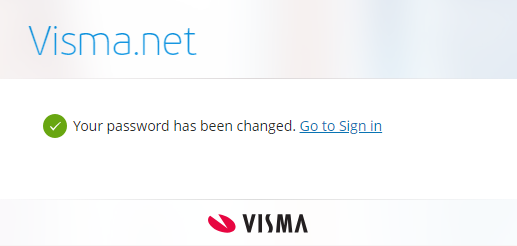for å automatisk få tildelt relevante områder i Mine områder.
for å automatisk få tildelt relevante områder i Mine områder.
- Bokmerke
- Abonnér
- Utskriftsvennlig side
- Rapporter upassende innhold
Forgot your password?
- 0 Svar
- 0 liker
- 5253 Visninger
In the case that you have forgotten your password, do not worry! You can easily attain a new one by using our forgotten password function.
Go to Visma.net. then click Forgot your password?.
Fill in your email address. This has to be the email address you have registered your account with Visma.net. If you happen to not remember this email address, contact your payroll executive within your company.
For security reasons you have to mark off I am not a robot. Thereafter, click Send request.
From time to time it may happen that you get the following window, where you have to mark the pictures asked for. This is an additional security measure to make sure that no robot can make changes to your account.
If the page looks like this, click Send request.
The following window will pop up, and the next step is to follow the informational steps that is sent to your email address.
The email you have received will contain information about the reset of your password, click Enter new password.
Choose a password, and confirm it once more. Make sure that you fulfill all criteria which are listed in the box to the right.
Once the password is changed, you will be sent an confirmation email. Click on Go to sign in, to sign in with your newly created password.
Common questions
I have clicked Forgot your password?, but I have not received any emails. - First of all, a common mistake is that the email have been sent to your Spam or Trash filter. Another common reason could be that your company's email server does not accept our forgot your email address emails. Visma.net uses two different email transmitters, these are "do.not.reply@platform.visma.com" and "do.not.reply@connect.visma.com". Make sure to ask the one organizing emails within your company if these emails are restrained, and if they are, ask them to remove the restrain.
I denne artikkelen vil du finne alle brukertipsene som vil være aktuelle for deg som bruker av Visma.net Expense. Click here for English version.
Nyttige sider
Karenlyst allé 56
0277 Oslo, Norge
Email: kundesenteret@visma.comCopyright © 2022 Visma.com. All rights reserved.