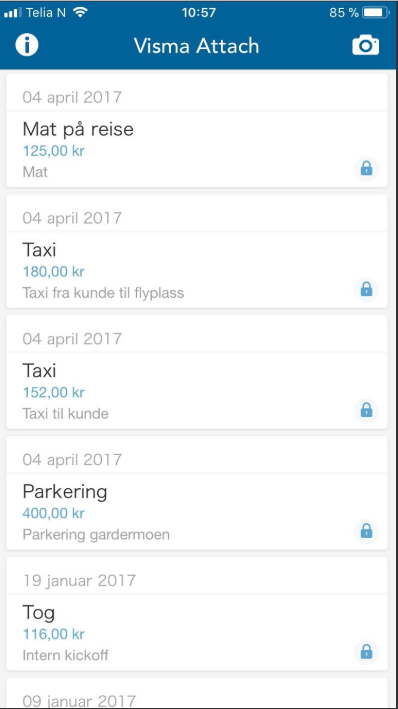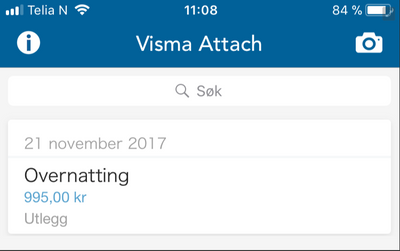for å automatisk få tildelt relevante områder i Mine områder.
for å automatisk få tildelt relevante områder i Mine områder.
- Bokmerke
- Abonnér
- Utskriftsvennlig side
- Rapporter upassende innhold
Picture/Bill is "locked" in Attach
- 0 Svar
- 0 liker
- 1431 Visninger
This user tip is aimed to help customers of Visma.net Expense. Click here to review the entire user tip guide.
If a picture or an expense ticket is locked in Attach, it means that the travel ticket or the expense is attached to Visma.net Expense already. If you look at the ticket line, there will be a small padlock on the right side of the line.
If you wish to edit the picture/receipt inside Visma Attach you have to remove the attachment with the travel ticket in Visma.net Expense. You can read more about this, here.
Once the travel ticket is deleted, the padlock on the receipt will be removed.
Once the padlock is removed, you should be able to click on the receipt and do the changes or edits you wish to complete.
Did you get the help you needed? If not, click here to review the user tip guide for Visma.net Expense.
I denne artikkelen vil du finne alle brukertipsene som vil være aktuelle for deg som bruker av Visma.net Expense. Click here for English version.
Nyttige sider
Karenlyst allé 56
0277 Oslo, Norge
Email: kundesenteret@visma.comCopyright © 2022 Visma.com. All rights reserved.