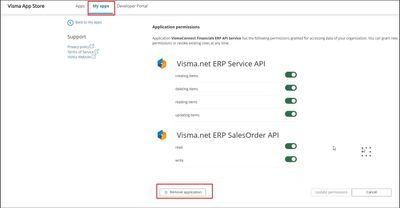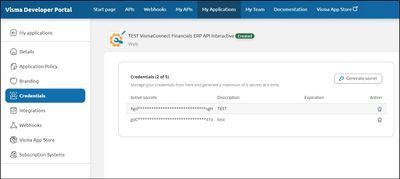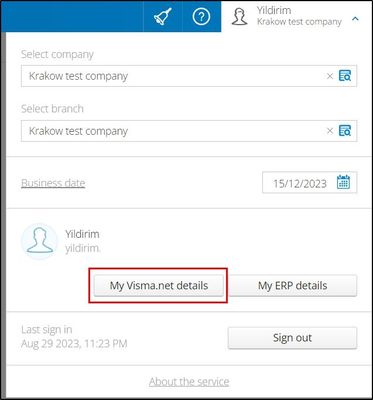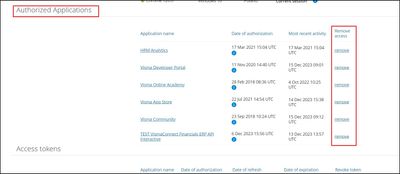to get a personalized navigation.
to get a personalized navigation.
- Mark Topic as New
- Mark Topic as Read
- Float this Topic for Current User
- Bookmark
- Subscribe
- Mute
- Printer Friendly Page
I am not able to remove a previously issues token using https://adm2.visma.net/user/details/mymobiletokens.
Chrome DevTools shows a call to
Invantive BV
https://cloud.invantive.com
Solved! Go to Solution.
I don't think it should be necessary to call the API for a token revocation. What if I am a regular user wanting to delete the authorization? How to revoke it in that case? For now I am trying to diagnose the problem of this issue by seeing if removing the token makes any difference.
Invantive BV
https://cloud.invantive.com
There are 2 sides,
A) Customer / Tenant
B) ISV / Integration owner
If you're asking about,
"A" would like to revoke the access depending on your application type, the person can do that via App Store.
"B" if you'd like to remove an access token, then the token revocation is the way or alternatively you can also delete your secret, so integration won't be able to generate a token.
Thanks, this would be an A case indeed. However, I see no apps registered for either of the two companies there while I do have an active access token.
Invantive BV
https://cloud.invantive.com
Hi, then I assume your application is "interactive" type. In that case, user can remove as following,
1) Login to Visma.net and go to the top right corner > My Visma.net Details
then scroll down to "Authorized Applications" sections to "Remove"
Yes, there it can be deleted indeed. I still wonder why the original screen gives the HTTP 404 error instead of a regular error message.
Invantive BV
https://cloud.invantive.com
No problem. You have been very helpful as always. You have quite a lot of knowledge on these subjects... This question was inspired by the problems I am facing on this topic that isn't getting anywhere at the moment. I hoped deleting the old token would help, but unfortunately it doesn't work.
Invantive BV
https://cloud.invantive.com
Many thanks, Guido ! Would you be able to share some details via [email protected] so maybe we can figure it out? Would be great if you could share the following info.
1) Print screen from Developer Portal > Your Application Details (where we can see its client_ID, type, enabled options etc)
2) Print screen from Integrations part (So that we can see what are the integrations & granted scopes ) whether they're approved.
3)company name & ID that you're trying to integrate with
4) Email of the Visma.net user that granted access to your integration.
Thanks !
Useful pages
Contact us
Copyright © 2022 Visma.com. All rights reserved.