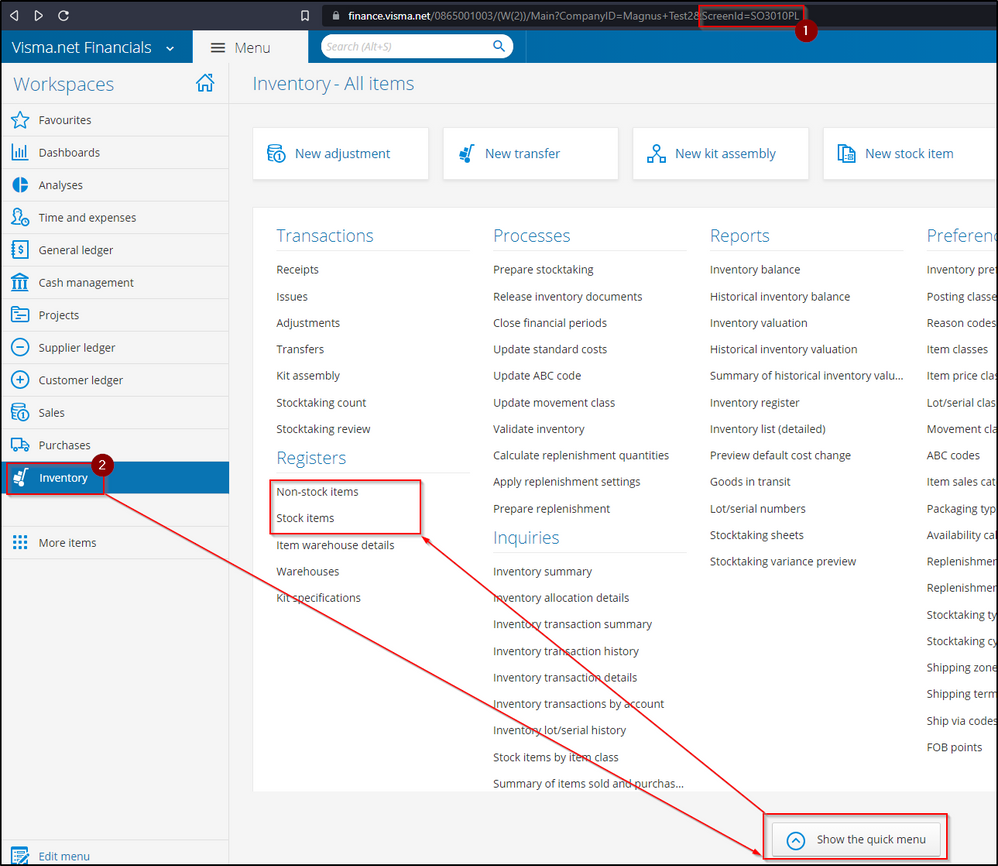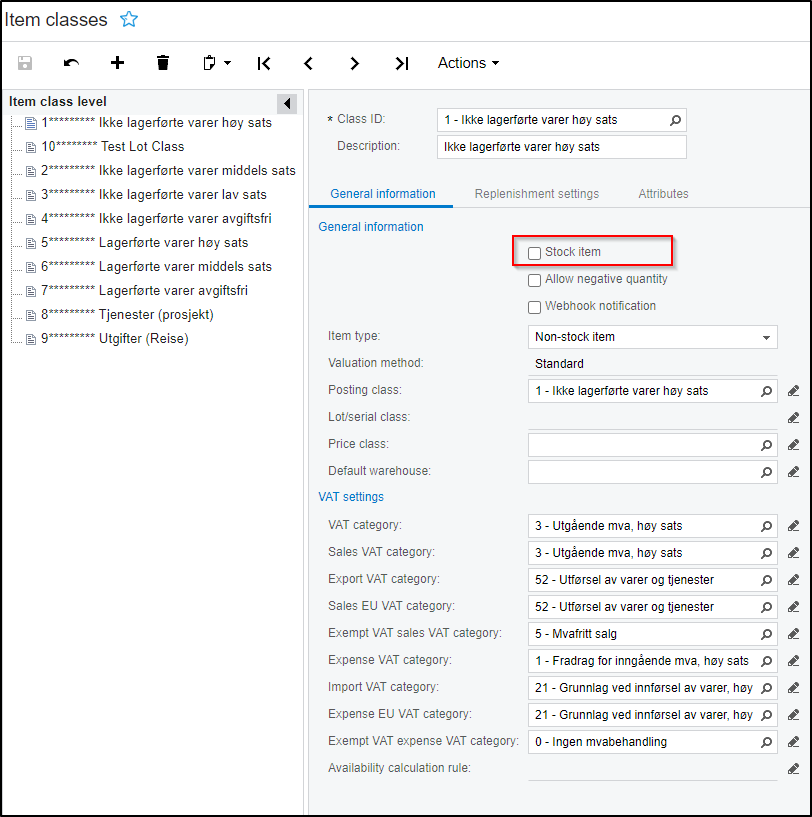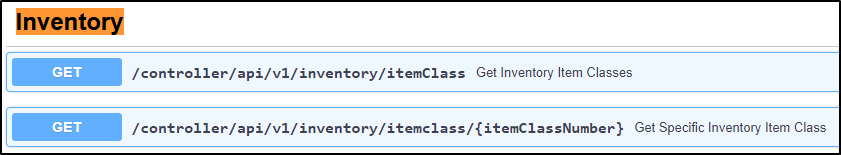to get a personalized navigation.
to get a personalized navigation.
- Mark Topic as New
- Mark Topic as Read
- Float this Topic for Current User
- Bookmark
- Subscribe
- Mute
- Printer Friendly Page
Hello,
We are trying to post stock items to a sandbox account and get following error.
Error: Inserting 'Stock item' record raised at least one error. Please review the errors.\r\nThe class you have selected cannot be assigned to a non-stock item, because the Stock item check box is selected for this class in the Item classes window. Select another item class which is designated to group non-stock items.\r\nError: 'VAT category' cannot be empty.\r\nError: 'Base unit' cannot be empty.\r\nError: 'Sales unit' cannot be empty.\r\nError: 'Purchase unit' cannot be empty.\r\n"}’ -
There is also no where in the UI where we can access Stock-items, only Non-stock items.
Lastly we also get this error but there is nowhere in the UI where we can find how to setup the wizard for Logistics module.
"Error: Inserting 'Sales order' record raised at least one error. Please review the errors.\r\nBefore you can create a new sales order, your administrator needs to log in to the system and run the setup wizard for the Logistics module\r\n”
Thanks in advance.
Solved! Go to Solution.
Hi,
Regarding the logisticts wizard, please contact the ERP support/ your partner service:
Contacting Visma Partner Service / Visma.net ERP Support
To be able to reach the "non-stock items" and "stock items", you can either set the screenId in the URL to:
Non-stock: IN2020PL
Stock: IN2025PL
Or in the menu got to Inventory, you might need to click "Show the full menu" and then on respective type:
Regarding the item class, in the screen for item class(ScreenId=IN201000) you can see if a class is allowed to be applied to a stock item or a non-stock item:
You can also retrieve the inventoryClass via the API, please have a look at Swagger:
Swagger example response for /controller/api/v1/inventory/itemclass/{itemClassNumber}:
{ "type": "NonStockItem", "attributes": [ { "attributeId": "string", "description": "string", "sortOrder": 0, "required": true, "attributeType": "Text", "defaultValue": "string", "details": [ { "id": "string", "description": "string" } ] } ], "id": "string", "description": "string" }
Hi again,
So it turned out the Logistic module wasnt activated for our account, we received help and that is all sorted out now.
I followed your directions and this is quite a bugger for which we can not find the reason why.
1. We are sending in a StockItem to Class 9 and as Class 9 is checkmarked for Stockitem in Item Class settings.
This is the payload:
{"inventoryNumber": {"value": "YXPPPLUSDL"}, "description": {"value": "Care+ for Professional+ Device, 1 year"}, "status": {"value": "Active"}, "type": {"value": "StockItem"}, "defaultPrice": {"value": 0}, "itemClass": {"value": "09"}, "postingClass": {"value": "09"}, "currencyID": {"value": "SEK"}}'
Error:
The class you have selected cannot be assigned to a non-stock item, because the Stock item check box is selected for this class in the Item classes window. Select another item class which is designated to group non-stock items.\\r\\n
Error: \'VAT category\' cannot be empty.\\r\\n
Error: \'Base unit\' cannot be empty.\\r\\n
Error: \'Sales unit\' cannot be empty.\\r\\n
Error: \'Purchase unit\' cannot be empty.\\r\\n"}'
2. The error is contradictory. "The class you have selected cannot be assigned to a non-stock item". But the payload consists of a StockItem, where does it get non-stock item from?
Thanks alot Yildirim, that did the trick!
Useful pages
Contact us
Copyright © 2022 Visma.com. All rights reserved.