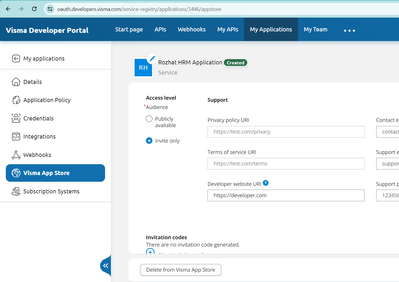to get a personalized navigation.
to get a personalized navigation.
- Mark Topic as New
- Mark Topic as Read
- Float this Topic for Current User
- Bookmark
- Subscribe
- Mute
- Printer Friendly Page
Hi,
I recently developed an app following the provided instructions, and it has been approved through all necessary steps and is now published on the Visma app store.
However, I’ve encountered an issue. I cannot locate any option for creating or generating an invitation code. The interface I see doesn’t match the material provided on how to get started.
If anyone has insights or can guide me on this matter, please feel free to reach out. I’d appreciate any assistance you can provide.
Thank you in advance!
Edit:
FYI I'm following "Getting started with Visma Developer Portal.pdf"
Solved! Go to Solution.
Application types using the end-user credentials, e.g. native, does not have/need to add your app from the store (so no invitation code is necessary). Documentation could be more clear about this.
Only requirement is the user has the "API User" role and your app will get access.
Note that the authentication/token will still succeed if user lacks the "API User" role but you will get a strange error when trying to access the API.
Useful pages
Contact us
Copyright © 2022 Visma.com. All rights reserved.