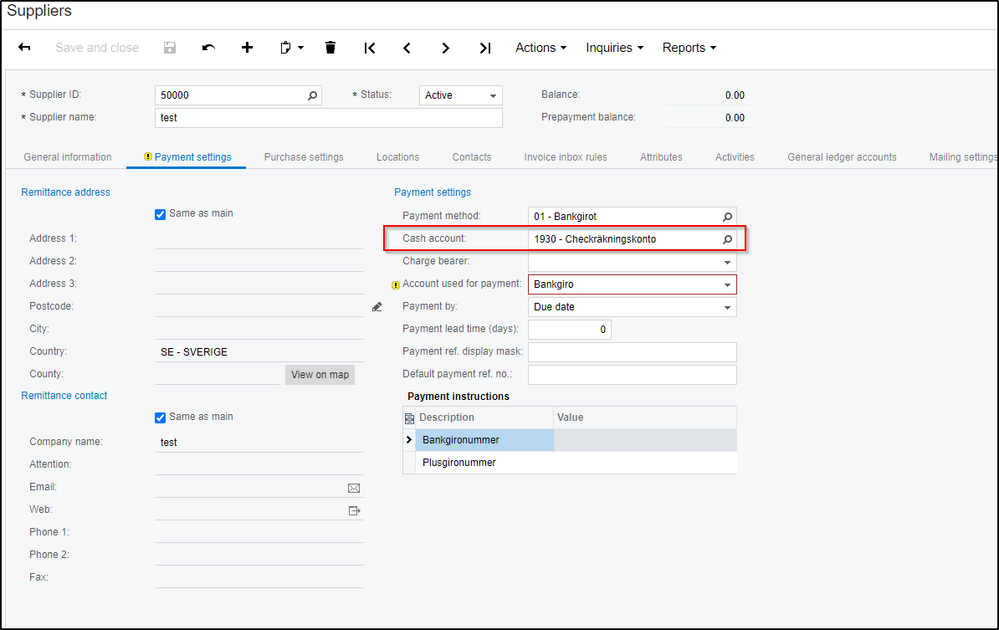to get a personalized navigation.
to get a personalized navigation.
- Mark Topic as New
- Mark Topic as Read
- Float this Topic for Current User
- Bookmark
- Subscribe
- Mute
- Printer Friendly Page
POST Supplier Invoice returns error: Cash Account is invalid.
Hello,
I am trying to post a supplier Invoice using the api. If my understanding is correct cashAccount is not a required parameter but making a call with no cashAccount defined returns an error :
{
"message": "Error creating supplierInvoice. Cash Account is invalid."
}
This is the object I post:
{
"qs": {},
"body": {
"date": {
"value": "2022-06-20T22:00:00.000Z"
},
"hold": {
"value": false
},
"note": {},
"amount": {},
"dueDate": {},
"payDate": {},
"vatAmount": {},
"currencyId": {},
"locationId": {
"value": "Main"
},
"postPeriod": {},
"cashAccount": {},
"description": {},
"paySelected": {},
"branchNumber": {
"value": "1"
},
"documentType": {
"value": "Invoice"
},
"exchangeRate": {},
"invoiceLines": [
{
"uom": {
"value": "STUK"
},
"note": {},
"branch": {},
"linkLine": {
"purchaseNumber": {},
"purchaseLineNbr": {}
},
"quantity": {
"value": 2
},
"operation": "Insert",
"projectId": {},
"splitLine": {},
"vatCodeId": {},
"lineNumber": {
"value": 1
},
"termEndDate": {},
"branchNumber": {},
"deferralCode": {},
"accountNumber": {
"value": "1540"
},
"projectTaskId": {},
"termStartDate": {},
"undoSplitLine": {},
"costInCurrency": {},
"manualDiscount": {
"value": false
},
"splitHierarchy": {},
"discountPercent": {},
"inventoryNumber": {
"value": "DIVH"
},
"curyRetainageAmt": {},
"deferralSchedule": {},
"unitCostInCurrency": {
"value": 23
},
"transactionDescription": {},
"discountAmountInCurrency": {},
"discountUnitCostInCurrency": {}
}
],
"paymentRefNo": {},
"creditTermsId": {
"value": "30"
},
"paymentMethod": {
"value": "2"
},
"applyRetainage": {
"value": false
},
"paymentMessage": {},
"supplierNumber": {
"value": "30000"
},
"approvalDetails": {
"comment": {},
"attachmentID": {}
},
"financialPeriod": {
"value": "202206"
},
"origInvoiceDate": {},
"referenceNumber": {
"value": "1234"
},
"supplierTaxZone": {},
"cashDiscountDate": {},
"supplierReference": {
"value": "30000"
},
"taxCalculationMode": {},
"validateLineDetails": {},
"overrideNumberSeries": {},
"roundingDiffInCurrency": {}
},
"headers": {
"user-agent": "Make/production",
"authorization": "***",
"ipp-company-id": 4180760,
"content-type": "application/json"
},
"timeout": 40000
}
What am I doing wrong? How can I solve this issue??
Best regards,
Carla
Thank you for the response. I fixed the issue above and I followed the instructions to create a supplier invoice in the UI. But I still have an error that I can not identify.
The error body: {
"message": "Error creating supplierInvoice. You cannot set 'Retainage Percent' when 'Apply Retainage' is disabled."
}
The object I post:
{
"qs": {},
"body": {
"date": {
"value": "2022-06-22T22:00:00.000Z"
},
"hold": {
"value": false
},
"note": {},
"amount": {},
"dueDate": {
"value": "2022-07-22T22:00:00.000Z"
},
"payDate": {},
"vatAmount": {},
"currencyId": {},
"locationId": {
"value": "MAIN"
},
"postPeriod": {},
"cashAccount": {
"value": "BANK"
},
"description": {},
"paySelected": {},
"branchNumber": {
"value": "1"
},
"documentType": {
"value": "Purchase Invoice"
},
"exchangeRate": {},
"invoiceLines": [
{
"uom": {
"value": "STUK"
},
"note": {},
"branch": {},
"linkLine": {
"purchaseNumber": {},
"purchaseLineNbr": {}
},
"quantity": {
"value": 2
},
"operation": "Insert",
"projectId": {},
"splitLine": {},
"vatCodeId": {
"value": "3"
},
"lineNumber": {
"value": 1
},
"subaccount": [
{
"segmentId": 1,
"segmentValue": "0"
}
],
"termEndDate": {},
"branchNumber": {},
"deferralCode": {},
"retainagePct": {},
"accountNumber": {
"value": "7100"
},
"projectTaskId": {},
"termStartDate": {},
"undoSplitLine": {},
"costInCurrency": {},
"manualDiscount": {},
"splitHierarchy": {},
"discountPercent": {},
"inventoryNumber": {
"value": "DIVH"
},
"curyRetainageAmt": {},
"deferralSchedule": {},
"unitCostInCurrency": {
"value": 23
},
"transactionDescription": {},
"discountAmountInCurrency": {},
"discountUnitCostInCurrency": {}
}
],
"paymentRefNo": {},
"creditTermsId": {
"value": "30"
},
"paymentMethod": {
"value": "1"
},
"applyRetainage": {
"value": false
},
"paymentMessage": {},
"supplierNumber": {
"value": "30001"
},
"approvalDetails": {
"comment": {},
"attachmentID": {}
},
"financialPeriod": {
"value": "202206"
},
"origInvoiceDate": {},
"referenceNumber": {
"value": "1234"
},
"supplierTaxZone": {},
"cashDiscountDate": {},
"supplierReference": {
"value": "30001"
},
"taxCalculationMode": {},
"validateLineDetails": {},
"overrideNumberSeries": {},
"roundingDiffInCurrency": {}
},
"headers": {
"user-agent": "Make/production",
"authorization": "***",
"ipp-company-id": 4180760,
"content-type": "application/json"
},
"timeout": 40000
}
What to do about this? I do not try to set the "Retainage Percent".
Best regards,
Carla
We recommend not sending fields that you are not using, please try to send this JSON instead first:
{
"date": {
"value": "2022-06-22T22:00:00.000Z"
},
"hold": {
"value": false
},
"dueDate": {
"value": "2022-07-22T22:00:00.000Z"
},
"locationId": {
"value": "MAIN"
},
"cashAccount": {
"value": "BANK"
},
"branchNumber": {
"value": "1"
},
"documentType": {
"value": "Purchase Invoice"
},
"invoiceLines": [
{
"uom": {
"value": "STUK"
},
"quantity": {
"value": 2
},
"operation": "Insert",
"vatCodeId": {
"value": "3"
},
"lineNumber": {
"value": 1
},
"subaccount": [
{
"segmentId": 1,
"segmentValue": "0"
}
],
"accountNumber": {
"value": "7100"
},
"inventoryNumber": {
"value": "DIVH"
},
"unitCostInCurrency": {
"value": 23
},
}
],
"creditTermsId": {
"value": "30"
},
"paymentMethod": {
"value": "1"
},
"applyRetainage": {
"value": false
},
"supplierNumber": {
"value": "30001"
},
"financialPeriod": {
"value": "202206"
},
"referenceNumber": {
"value": "1234"
},
"supplierReference": {
"value": "30001"
}
}
Hi,
The cash account is most likely fetched from the supplier, please make sure the cash account set on your supplier is valid:
We would also recommend that you try to enter the invoice in the UI, this should point you to where the issue occurs.
Thank you.
Useful pages
Contact us
Copyright © 2022 Visma.com. All rights reserved.