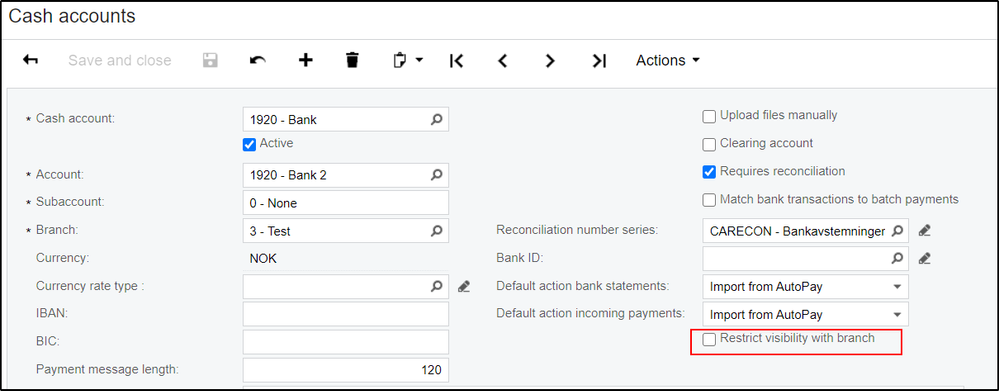to get a personalized navigation.
to get a personalized navigation.
- Mark Topic as New
- Mark Topic as Read
- Float this Topic for Current User
- Bookmark
- Subscribe
- Mute
- Printer Friendly Page
Hello,
When we is creating a customer invoice in a company with branches, we get the error
Error: Inserting 'Sales invoice/note' record raised at least one error. Please review the errors.\r\nError: Cash account '6833' cannot found in the system. Check whether you have access rights to this object.\r\n"
The account is present, but is only valid for branch 3. We had a similar problem before where I think we solved it by first changing the branch, and then the account. This is not possible now as all cash accounts require a branch.
If we send in the complete invoice, the cashaccount is processed first, but gets a validation error as it is not valid on the branch.
Solved! Go to Solution.
- Categories:
-
API:CustomerInvoice
Hi,
Could you please send us the JSON and screenshots of the cash account so we can test this and bring it up to the development team?
The default cash account (1950) is only valid for the default branch (1). 1951 is only valid for branch 3.
Example
{
"hold": {
"value": true
},
"customerNumber": {
"value": "11384"
},
"currencyId": {
"value": "SEK"
},
"documentDate": {
"value": "2020-09-18T09:27:30.897Z"
},
"documentDueDate": {
"value": "2020-10-18T09:27:30.897Z"
},
"customerRefNumber": {
"value": ""
},
"externalReference": {
"value": ""
},
"invoiceText": {
"value": "myString"
},
"note": {
"value": "myString"
},
"branchNumber": {
"value": 3
},
"cashAccount": {
"value": "1951"
},
"invoiceLines": [
{
"operation": "Insert",
"itemType": {
"value": "OtherCost"
},
"lineNumber": {
"value": "1"
},
"quantity": {
"value": 1
},
"description": {
"value": "myString"
},
"unitPriceInCurrency": {
"value": 7929.33
},
"note": {
"value": "myString"
},
"accountNumber": {
"value": 3004
},
"inventoryNumber": {
"value": "21900"
},
"branchNumber": {
"value": 3
},
"subaccount": [
{
"segmentId": 1,
"segmentValue": "2201"
},
{
"segmentId": 2,
"segmentValue": "000"
},
{
"segmentId": 3,
"segmentValue": "00"
},
{
"segmentId": 4,
"segmentValue": "00"
}
]
}
]
}
Hi Magnus,
Do we have any new information? Solution? This is a problem due to your last upgrade, it has happen before. We have to send our invoices today.
Hi,
The issue has been reported to the development team and we'll update this thread according to the information provided.
Until we have tested more, the workaround would be to Post the invoice without branch/cashaccount and one line, change the branch in the UI and then PUT the remainder of the invoice and change the cash account.
This is not a solution for us, due to the amount of invoices..
Hi,
Are you using customerinvoice v1 or v2?
V2 but the same problem exists with both, if we include cashaccount an branch in the "invoicehead"
we are testing to read the invoices witout any account or branch and to massupdate with exsitec for this time, but the bug must best solved
Hi,
Ok thank you.
It is being reviewed with high priority by the development team.
Do we have any news? This is regular xml files that we now cannot import due to Vismas upgrade last week. I believe the problem exists for all customers that use branches..
The developers are investigating the issue. When we have more details to share, we will update the thread.
Thank you.
What is the status? Its been almost two weeks now!? Shouldn´t bugs be high priority to Visma? I mean this should have been solved at least within a day.
Hi Ann,
We have asked for updates regarding the case and as mentioned before provide updates as soon as we have more information. The case was opened with critical priority. We will ask them for updates again.
Hi,
Workaround for now is to untick "Restrict branch visibility" in the CashAccount(ScreenId=CA202000):
More updates regarding the progress of solving the issue that operations via the API is set to main branch by default, and this not allowing the whole operation to go through will follow as soon as we have more information.
It seems also the validation within the UI have changed as my old mass updates from a generic inquiry no longer works either. No matter the order, I get that the cash account is not correct, even if I update both at the same time.
The problem seems to be that validation in both the API and from mass updates happens after processing of only one field, no matter if the whole object can be saved.
Hi Jonas,
This issue has now been resolved in the latest update, you can find the release notes here: [Release Notes] - Visma.Net API 8.26 - 09.11.2020
Please let us know if you are still having any issues with this.
Thank you.
Useful pages
Contact us
Copyright © 2022 Visma.com. All rights reserved.