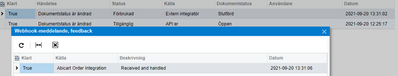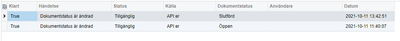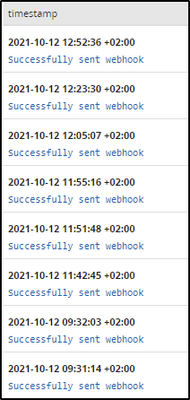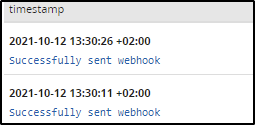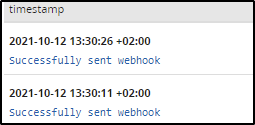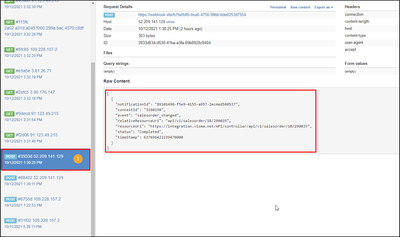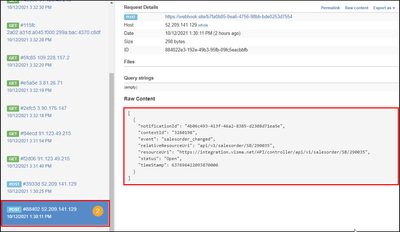to get a personalized navigation.
to get a personalized navigation.
- Mark Topic as New
- Mark Topic as Read
- Float this Topic for Current User
- Bookmark
- Subscribe
- Mute
- Printer Friendly Page
We have started having issues with webhooknotifications not being sent out from visma.
The last one we recieved (as we also consumed and responded back to it per the screenshot) was in 2021-09-20
The rest of the integration is working as it should with the other api requests we're asking visma.net for.
We have tried changing the url for the notification in question (salesorder_changed) to a webhook.site test link, but there is nothing reaching that website either when we're creating new orders and updating it as completed, in either the test company or the live company.
We have tried to manually run queries against both webhook.site and our own webhook endpoint and that works fine. It's just the messages coming from visma.net that appears to have stopped coming, even though the orders all say that a message has been sent.
This is the latest order, and as you can see, it hasn't been marked as consumed because we haven't gotten any webhook to respond back to.
We're now wondering whether its an issue related to our companies themselves (even though they worked fine up until september 21st) or if its something on your end?
Solved! Go to Solution.
I have another question that is related to this flow as well.
When I am trying out the "Get notifications filtered by event type and/or date." endpoint to retrieve all notifications, it just keeps waiting for a response, both in swagger and postman.
The other two endpoints work fine, but not the one that would give us a list of, i presume, all notifications that has been sent?
Would be useful in this case so that we can handle these notifications after the fact.
I have tried that, both with the name of the event that is used for setting up a subscription, as well as the name in the "Event" field in the message.
our request in postman looks like this as an example, is this not the correct type of eventType?
{{baseUrl}}/resources/v1/notification?eventType=salesorder_changed&dateFrom=2021-09-01 00:00:00&dateTo=2021-10-11 00:00:00
I also tried using "SalesOrder_Status_Changed" as it says in the "Event:" field in the message in the webview, but then i got "Invalid parameter exception: eventType".
When I do not get invalid parameter exception, it is just sending the request forever with no return being provided.
Hello,
EventTypes can be received via the GET >
https://integration.visma.net/API/resources/v1/event
Example Request:
https://integration.visma.net/API/resources/v1/notification?eventType=arinvoice_changed&dateFrom=2021-10-01 00:00:00&dateTo=2021-10-13 00:00:00
Although we provide the correct parameters, unfortunately, Notification Endpoint is underperforming at the moment. Currently, there are issues with the DB and the amount of data. This has been reported to the team.
An alternative might be getting the data itself for the range "2021-09-01 to 2021-10-11" from the related endpoint.
According to our logs, in the last 14 days there were 118 webhooks sent for subscriptionId:3133
- registered HookUri: http://185.202.178.231:8080/api/VismaNet
- event: SalesOrder_Status_Changed
- clientID: telefackhandel_test_25saf7
- companyId: 3260229
From today,
for subscriptionId:3986
- clientId: telefackhandel_test_25saf7
- companyId: 3260198
- Event: SalesOrder_Status_Changed
- hookUri: https://webhook.site/b7fa0b85-0ea6-4756-98bb-bde0253d7554
Okay, but nothing is reaching us, or even reaching the webhook.site that we setup for our test company.
If you check the testcompany i mentioned below, what does it say there?
Because if you check the URL for the webhook.site in that subscription, There should be at least one message for a salesorder there that would say that it has been completed. But nothing except for the two testmessages i sent with postman is there.
I do see that the clientId you show is our testclient, and not the production one i wrote below, does that make any difference here?
EDIT: The link for the webhook.site you want is https://webhook.site/#!/b7fa0b85-0ea6-4756-98bb-bde0253d7554/d061d0e4-ff0e-49c6-bc08-d3cc4dbd01a8/1 that will let you see in the browser.
Those mentioned subscriptions are registered with the "telefackhandel_test_25saf7" and not the one you've informed us about (telefackhandel_prod_6upqts)
- subscriptionId: 3133 & 3986
- clientID: telefackhandel_test_25saf7
Also, the hookUri registered for the SubcriptionID: 3986 is: https://webhook.site/b7fa0b85-0ea6-4756-98bb-bde0253d7554
I updated the post above with the correct link that will give you the browserview for the hookuri and not just the endpoint for performing operations against.
Check the link above.
Okay, that seems strange that they're registered with the test client, as I should have registered them with the production client.
@Snuffsis wrote:
I updated the post above with the correct link that will give you the browserview for the hookuri and not just the endpoint for performing operations against.
Check the link above.
@Snuffsis wrote:
Because if you check the URL for the webhook.site in that subscription, There should be at least one message for a salesorder there that would say that it has been completed. But nothing except for the two testmessages i sent with postman is there.
I've checked the link: https://webhook.site/#!/b7fa0b85-0ea6-4756-98bb-bde0253d7554/d061d0e4-ff0e-49c6-bc08-d3cc4dbd01a8/1
and "2" Sales Order Status Update webhook notification can be seen there and sent for subscriptionId:3986, as it's shared above from our logs.
From Webhook.site for subscriptionId: 3986
1)
2)
Okay, That didn't show for me before, it shows now after a third refresh of the page.
Then the problem should lie with our webservice possibly not receiving the messages, as it is being sent correctly from you guys. I will have to look with our IT support and see if something on our end has changed, as it did work for us up until the 20th of september.
Thanks for the help.
For the test company:
-clientId: telefackhandel_prod_6upqts
For the live company:
Useful pages
Contact us
Copyright © 2022 Visma.com. All rights reserved.