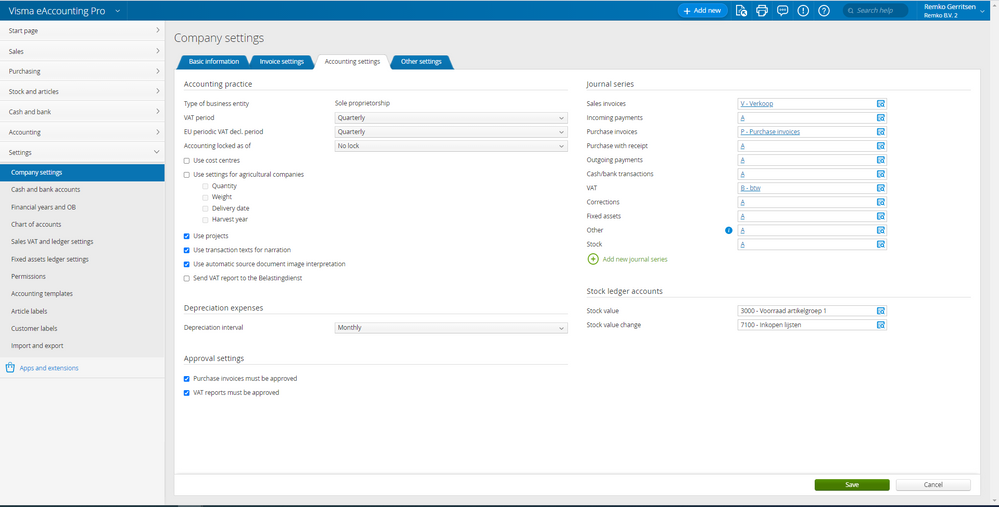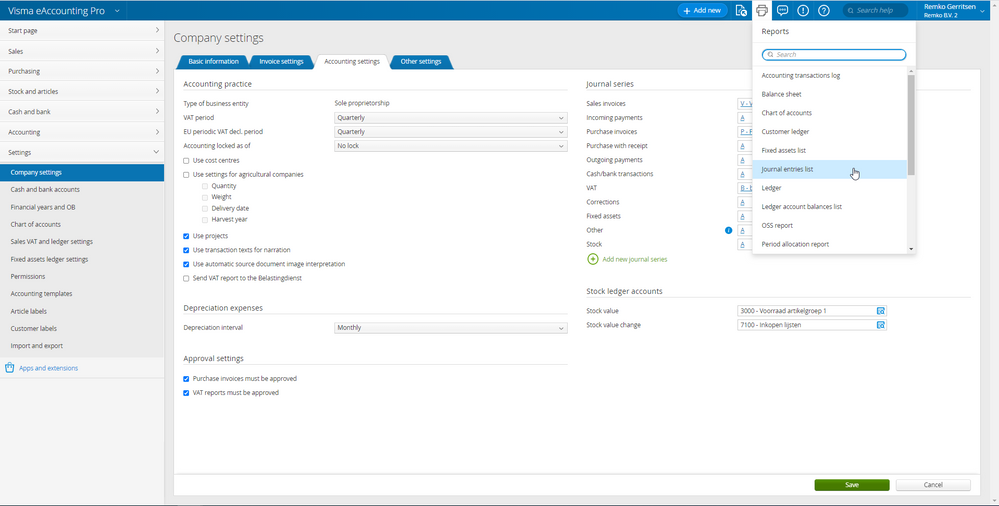om een gepersonaliseerde navigatie te krijgen.
om een gepersonaliseerde navigatie te krijgen.

 Forum
expand navigation
Forum
expand navigation
- Alle onderwerpen als nieuw markeren
- Onderwerp als gelezen markeren
- Dit onderwerp naar boven laten zweven
- Bladwijzer
- Abonneren
- Dempen
- Printervriendelijke pagina
question : why in visma e accounting -there is no option to print Suppliers invoice list ?
- Als nieuw markeren
- Als bladwijzer markeren
- Abonneren
- Dempen
- Markeren
- Afdrukken
- Ongepaste inhoud melden
in the reporting possibilities, you can print a report of all your SALES invoices between dates..
but, the same option is not available for purchases...only non paid purchases list is possible..
any specific reason for this ? or any way to go around it to print a proper purchase invoice list to
present to Non-accountants people, that they can understand, without us working hours on excel to show them?
if we are already in this - why is the software there is no possibility to print or export on a query?
For example- i can display all purchases between dates, but i cannot export it to excel or pdf...
thank you
- Als nieuw markeren
- Als bladwijzer markeren
- Abonneren
- Dempen
- Markeren
- Afdrukken
- Ongepaste inhoud melden
i am walking this topic again, this solution above is nice but too heavy to be a workable solution, is there is any way to export the data
lets say from "PURCHASING-PURCHASE INVOICE- ALL INVOICES? there we can limit the dates but we cannot print...
it is nearly impossible to work otherwise.....we have really a need for this option- to print purchase invoice, by a period with suppliers name- amount/vat currency .....we are suffering....
- Als nieuw markeren
- Als bladwijzer markeren
- Abonneren
- Dempen
- Markeren
- Afdrukken
- Ongepaste inhoud melden
Thank you for the signal. We shall link your request to the 'wish' for our R&D department.
Workaround: Via Settings - Company settings - Accounting settings at the right you have the list of Journal series.
Our advice is to use a separate letter in the field Purchase invoices, Save.
Thereafter click on the Reports icon and select Journal entries list.
In the field, Sort by select Purchase invoices. Use the arrow behind the green button View for creating a .pdf or .csv file.
Remko/Supportspecialist eAccounting
Geef aub een "kudo" als je denkt dat het antwoord nuttig was en klik op "als
oplossing accepteren" als je vraag hiermee beantwoord is. Dit helpt anderen in de Community!
- Als nieuw markeren
- Als bladwijzer markeren
- Abonneren
- Dempen
- Markeren
- Afdrukken
- Ongepaste inhoud melden
Long time since my Original request , any sucsses with creating a simple report of BILLS/PURCHASE INVOICES maybe ?
this options you offered is not workable -many thanks
Visma eAccounting BV
HJE Wenckebachweg 200
1096 AS Amsterdam
Tel: 020-355 29 99
Copyright 2021 Visma Community. All right reserved.