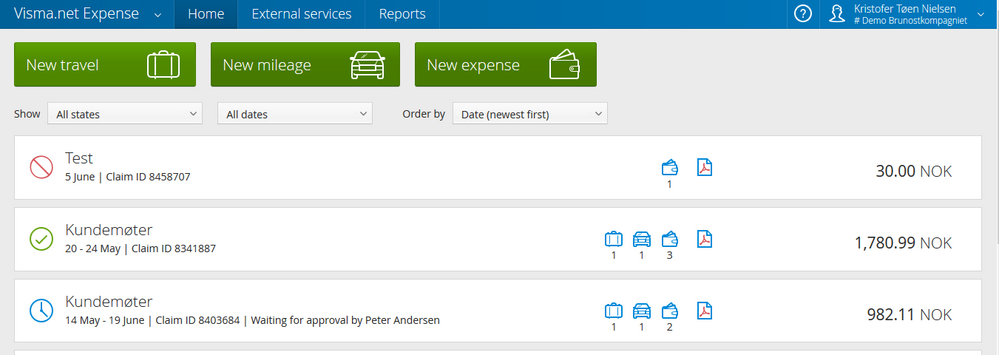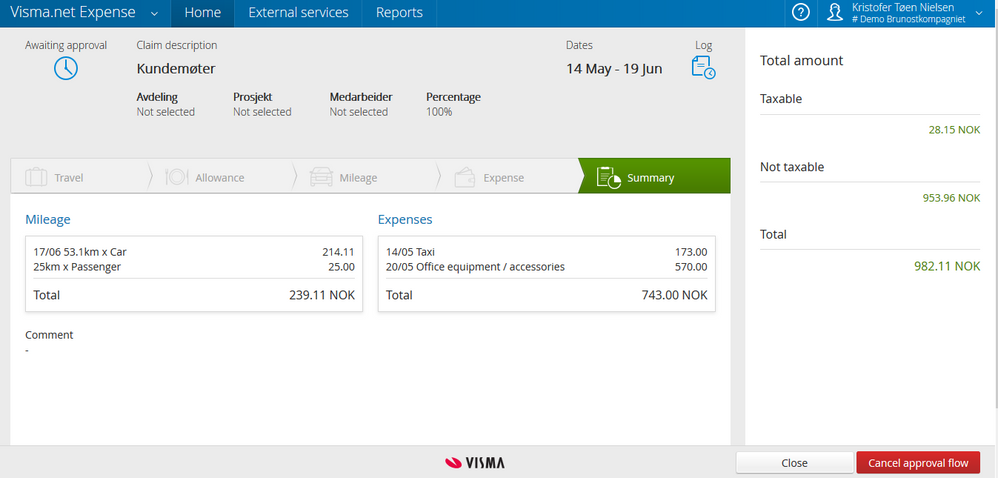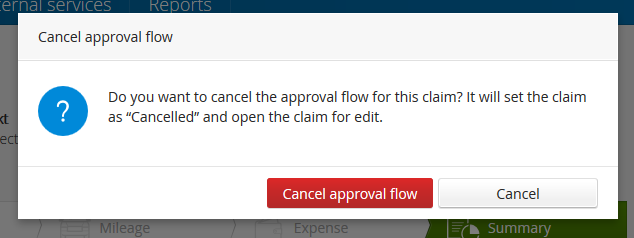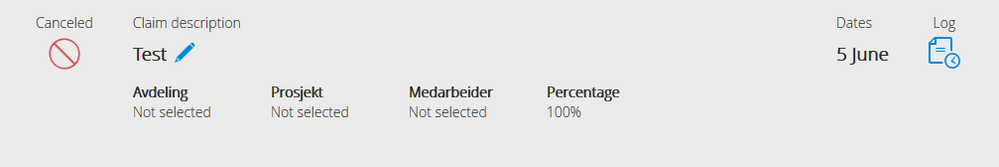for å automatisk få tildelt relevante områder i Mine områder.
for å automatisk få tildelt relevante områder i Mine områder.
- Bokmerke
- Abonnér
- Utskriftsvennlig side
- Rapporter upassende innhold
Cancelling an expense ticket sent for approval
- 0 Svar
- 0 liker
- 1350 Visninger
This user tip is aimed to help customers of Visma.net Expense. Click here to review the entire user tip guide.
If you already have sent out a confirmation for an expense ticket, and you figure out that you have done something wrong, you can change the expense this following way:
Open the mileage or expense you wish to delete, to do this, double-click the trip or expense from the display picture.
Due to the fact that your ticket is already sent to approval you will be redirected directly to the Summary step. At the bottom right corner click Cancel approval flow.
The following window will show. Click Cancel approval flow if you wish to cancel the ticket.
The mileage or expense ticket will now get a status saying it is cancelled in the display area. If you wanted to make any changes to the ticket prior to sending it to approval again, now is your time to do that.
Remember! if the trip or expense ticket is already approved and you still need to make changes on it, you could register another trip or expense. If the mileage or expense ticket never should have been sent to approval in the first place, you need to contact your payroll executive for help, to remove this trip or expense.
Did you get the help you needed? If not, click here to review the user tip guide for Visma.net Expense.
I denne artikkelen vil du finne alle brukertipsene som vil være aktuelle for deg som bruker av Visma.net Expense. Click here for English version.
Nyttige sider
Karenlyst allé 56
0277 Oslo, Norge
Email: kundesenteret@visma.comCopyright © 2022 Visma.com. All rights reserved.