om een gepersonaliseerde navigatie te krijgen.
om een gepersonaliseerde navigatie te krijgen.

 Releases
expand navigation
Releases
expand navigation
- Als nieuw markeren
- Als gelezen markeren
- Bladwijzer
- Abonneren
- Printervriendelijke pagina
- Ongepaste inhoud melden
HR Core Business 2020-11 EN
- 0 Antwoorden
- 0 kudos
- 594 Weergaven
- Notifications
- Grant leave entitlement report
- New
- Integration of terms of employment Germany
- Proposed UPIs report
- Modified and improved
- GDPR Delete Personal Data expanded
- GDPR Delete Personal Data linked to Self Service
- UPI unicity check only for citizen service number
- UPIs based on BSN for Import and Self Service
- Resolved notifications
- Language value does not appear in HR Self Service (change 2271307)
Notifications
Grant leave entitlement report
We are working on improving the operational reports. While we are heading towards the turn of the year, we are entering the period in which the HR processes regarding the granting of leave entitlement are executed. This means that it makes sense to to prioritize improving the report Grant leave entitlement. Increase of performance will be part of the improvements. Based on feedback from our users, we have determined that it is preferable to have the report Grant leave entitlement available in excel. so that it can be easily used for control purposes. Therefore, as of the December release, the report will only be available in Excel format. Should there be a need to export this report to pdf, you can do this by saving the excel as pdf.
New
Integration of terms of employment Germany
Why
At the companies that are remunerated by our partner Lohn AG, in Germany, the need arose for integrated terms of employment with specific data for remuneration in Germany.
How
Employee > Contract > Terms of employment package > Integration Germany
If, during implementation, the Visma | Raet consultant has added the Integration Germany terms of employment to the terms of employment cluster, this will be available in the Terms of employment package.
The fields displayed in the Integration Germany terms of employment screen contain data that is required for remuneration in Germany, supplemented in some cases by company-specific fields. You can find more information about these terms of employment and the fields related to them in the online help.
Action
No action is required.
Proposed UPIs report
Why
For applications that will make use of HR Core Business through APIs, including Verzuim 2.0 and Identity & Access Management, it is necessary to award a Unique Personal Identity (UPI) to each employee. To support you in this process, we have developed a report that shows:
- whether the UPI fields have been filled out
- whether there are conflicts related to the completed UPI fields, for example with regard to the unicity of a UPI in relation to the employee’s citizen service number (BSN)
- UPIs proposed by the system
You can use this report to generate the proposed UPIs.
How
Reports > Check > Proposed UPIs
In the Proposed UPIs screen, you can specify whether you want to generate the report in Excel or CSV. Please note: if you use leading zeros for employee codes and/or UPIs and you open a CSV file in Excel, these leading zeros may be omitted.
You can then specify which employees you want to see in the report under Employee selection:
- Conflicts only
This selection only shows employees for whom there are conflicts based on their UPI and BSN, or on their last name or date of birth. - No UPI only
This selection only shows employees who do not have a UPI. - No UPI and related employees
This selection shows the employees who do not have a UPI and employees who are related to these employees based on their BSN, last name or date of birth. - All
This selection shows all employees.
Finally, you can choose whether or not to include comments in the report. If you enable this option, you might see comments about a work conflict, for example.
The Proposed UPIs report will be available as an Excel or CSV document under My reports. The language used in the report is English, as the links the UPIs will use tend to also be in English.
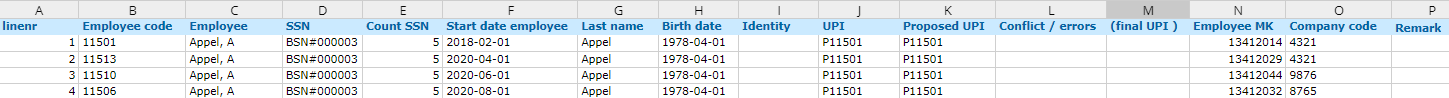
You can find more information and explanations about the various columns in the online help.
Action
No action is required.
Modified and improved
GDPR Delete Personal Data expanded
Why
In the feedback we received from our customers on the new GDPR Delete Personal Data tool, we were asked to expand the number of personal data fields that are deleted by this functionality.
How
Employee > Employee > GDPR Delete Personal Data
If an employee’s personal data is deleted, the following fields will be also deleted as of this release:
|
Employee data |
· Date of birth · Identity · UPI |
|
Partner data |
· Partner’s last name · Partner’s first and middle names · Partner’s phone number · Street (employee) · House number (employee) · House number suffix (employee) · Postal code (employee) · Town/city (employee) · Country of residence |
Action
The data can be deleted by using the GDPR Delete Personal Data menu option.
GDPR Delete Personal Data linked to Self Service
Why
Before this release, personal data and workflows in Self Service that could no longer be stored under the GDPR had to be deleted manually. As of this release, when an employee is deleted using GDPR Delete Personal Data, a notification will automatically be sent to Self Service as a reminder to delete the employee data there as well.
How
Employee > Employee > GDPR Delete Personal Data
If an employee is deleted using GDPR Delete Personal Data, the letter V (Dutch: verwijder) will appear in their Self Service profile as a reminder to delete their data.
Action
If you use the GDPR Delete Personal Data menu option, a notification will be sent to Self Service indicating that the employee has been deleted.
UPI unicity check only for citizen service number
Why
In practice, especially when rehiring, you might encounter a newly hired employee whose name is written slightly differently than when they were previously employed, but whose citizen service number (BSN) already occurs in the system, indicating that they are in fact the same person. That is why the unicity check, which assesses whether a UPI is unique, is limited to the BSN. The last name and date of birth are only checked when there is no BSN available.
How
Employee > Inflow/Outflow > Create employee
Employee > Inflow/Outflow > Create employee with profile group
Management > Data exchange > Modify UPI
The UPI unicity check goes as follows:
- If a UPI that is entered for an employee is already linked to another employee with the same BSN, the UPI will be accepted.
- If a UPI that is entered for an employee is already linked to another employee with a different BSN, the UPI will be rejected, and an error message will appear.
- If the existing employee with the same UPI does not have a BSN, the unicity check takes place on the basis of the employee’s last name and date of birth.
Action
No action is required.
UPIs based on BSN for Import and Self Service
Why
Since the previous release, when entering the BSN for a new employee using the Create employee or Create employee with profile group wizards, the system checks whether that BSN is already known by the client and auto-populates the Unique Personal ID field with a suggested value if this is the case.
From now on, this will also happen for new employees who are added using Import or Self Service.
How
HR Self Service
Manage > External changes > Upload external changes file > Raet Basic document
If a new employee is entered using their BSN and the system finds that a UPI already exists for this BSN, the application will auto-populate the UPI field with this UPI when importing or entering through HR Self Service. The field will remain empty until the import is completed. This means that an auto-populated UPI will not be visible while entering a new employee in Self Service. It will only become visible when the data is synchronized with HR Core Business.
Action
No action is required.
Resolved notifications
Language value does not appear in HR Self Service (change 2271307)
Message
For some employees, the PS10 Language heading did not appear on the form in HR Self Service. Because the language heading (i.e. the PS10) is entered as a standard value at the national level and can be overwritten at the employee level, it was not included if it was not explicitly entered at the employee level.
Solution
This has been resolved. As of this release, the national level is also included for each employee in the export to Self Service.
Action
No action is required.
Publishing Date : 10/22/2020
Hier vind je de dagen waarop de YouServe releases in 2026 zijn gepland.
- Tijdens de releases op zaterdag zijn de applicaties tijdelijk niet beschikbaar.
- Op de geplande zondagen vinden de maandelijkse (security) patches op de Infrastructuur plaats. Hierdoor zijn de applicaties niet beschikbaar tussen 18.00 en 24.00 uur.
- Op de geplande dinsdagen vindt onderhoud plaats aan het netwerk. De applicaties blijven beschikbaar, maar er kunnen voor kortere momenten onderbrekingen zijn. Dit onderhoud vindt plaats tussen 20.00 en 24.00 uur.
Voor de zaterdag releases melden we vooraf welke producten die dag een release hebben, via onze maandelijkse berichten in Releases.
| Januari 2026 | |||||||
|---|---|---|---|---|---|---|---|
| 1 | 2 | 3 | 4 | 5 | |||
| Ma | 5 | 12 | 19 | 26 | |||
| Di | 6 | 13 | 20 | 27 | |||
| Wo | 7 | 14 | 21 | 28 | |||
| Do | 1 | 8 | 15 | 22 | 29 | ||
| Vr | 2 | 9 | 16 | 23 | 30 | ||
| Za | 3 | 10 | 17 | 24 | 31 | ||
| Zo | 4 | 11 | 18 | 25 | |||
| Februari | |||||||
|---|---|---|---|---|---|---|---|
| 5 | 6 | 7 | 8 | 9 | |||
| Ma | 2 | 9 | 16 | 23 | |||
| Di | 3 | 10 | 17 | 24 | |||
| Wo | 4 | 11 | 18 | 25 | |||
| Do | 5 | 12 | 19 | 26 | |||
| Vr | 6 | 13 | 20 | 27 | |||
| Za | 7 | 14 | 21 | 28 | |||
| Zo | 1 | 8 | 15 | 22 | |||
| Maart | |||||||
|---|---|---|---|---|---|---|---|
| 9 | 10 | 11 | 12 | 13 | 14 | ||
| Ma | 2 | 9 | 16 | 23 | 30 | ||
| Di | 3 | 10 | 17 | 24 | 31 | ||
| Wo | 4 | 11 | 18 | 25 | |||
| Do | 5 | 12 | 19 | 26 | |||
| Vr | 6 | 13 | 20 | 27 | |||
| Za | 7 | 14 | 21 | 28 | |||
| Zo | 1 | 8 | 15 | 22 | 29 | ||
| April | ||||||
|---|---|---|---|---|---|---|
| 14 | 15 | 16 | 17 | 18 | ||
| Ma | 6 | 13 | 20 | 27 | ||
| Di | 7 | 14 | 21 | 28 | ||
| Wo | 1 | 8 | 15 | 22 | 29 | |
| Do | 2 | 9 | 16 | 23 | 30 | |
| Vr | 3 | 10 | 17 | 24 | ||
| Za | 4 | 11 | 18 | 25 | ||
| Zo | 5 | 12 | 19 | 26 | ||
| Mei | ||||||
|---|---|---|---|---|---|---|
| 18 | 19 | 20 | 21 | 22 | ||
| Ma | 4 | 11 | 18 | 25 | ||
| Di | 5 | 12 | 19 | 26 | ||
| Wo | 6 | 13 | 20 | 27 | ||
| Do | 7 | 14 | 21 | 28 | ||
| Vr | 1 | 8 | 15 | 22 | 29 | |
| Za | 2 | 9 | 16 | 23 | 30 | |
| Zo | 3 | 10 | 17 | 24 | 31 | |
| Juni | ||||||
|---|---|---|---|---|---|---|
| 23 | 24 | 25 | 26 | 27 | ||
| Ma | 1 | 8 | 15 | 22 | 29 | |
| Di | 2 | 9 | 16 | 23 | 30 | |
| Wo | 3 | 10 | 17 | 24 | ||
| Do | 4 | 11 | 18 | 25 | ||
| Vr | 5 | 12 | 19 | 26 | ||
| Za | 7 | 14 | 21 | 28 | ||
| Zo | 6 | 13 | 20 | 27 | ||
| Juli | ||||||
|---|---|---|---|---|---|---|
| 27 | 28 | 29 | 30 | 31 | ||
| Ma | 6 | 13 | 20 | 27 | ||
| Di | 7 | 14 | 21 | 28 | ||
| Wo | 1 | 8 | 15 | 22 | 29 | |
| Do | 2 | 9 | 16 | 23 | 30 | |
| Vr | 3 | 10 | 17 | 24 | 31 | |
| Za | 4 | 11 | 18 | 25 | ||
| Zo | 5 | 12 | 19 | 26 | ||
| Augustus | |||||||
|---|---|---|---|---|---|---|---|
| 31 | 32 | 33 | 34 | 35 | 36 | ||
| Ma | 3 | 10 | 17 | 24 | 31 | ||
| Di | 4 | 11 | 18 | 25 | |||
| Wo | 5 | 12 | 19 | 26 | |||
| Do | 6 | 13 | 20 | 27 | |||
| Vr | 7 | 14 | 21 | 28 | |||
| Za | 1 | 8 | 15 | 22 | 29 | ||
| Zo | 2 | 9 | 16 | 23 | 30 | ||
| September | ||||||
|---|---|---|---|---|---|---|
| 36 | 37 | 38 | 39 | 40 | ||
| Ma | 7 | 14 | 21 | 28 | ||
| Di | 1 | 8 | 15 | 22 | 29 | |
| Wo | 2 | 9 | 16 | 23 | 30 | |
| Do | 3 | 10 | 17 | 24 | ||
| Vr | 4 | 11 | 18 | 25 | ||
| Za | 5 | 12 | 19 | 26 | ||
| Zo | 6 | 13 | 20 | 27 | ||
| Oktober | ||||||
|---|---|---|---|---|---|---|
| 40 | 41 | 42 | 43 | 44 | ||
| Ma | 5 | 12 | 19 | 26 | ||
| Di | 6 | 13 | 20 | 27 | ||
| Wo | 7 | 14 | 21 | 28 | ||
| Do | 1 | 8 | 15 | 22 | 29 | |
| Vr | 2 | 9 | 16 | 23 | 30 | |
| Za | 3 | 10 | 17 | 24 | 31 | |
| Zo | 4 | 11 | 18 | 25 | ||
| November | |||||||
|---|---|---|---|---|---|---|---|
| 44 | 45 | 46 | 47 | 48 | 49 | ||
| Ma | 2 | 9 | 16 | 23 | 30 | ||
| Di | 3 | 10 | 17 | 24 | |||
| Wo | 4 | 11 | 18 | 25 | |||
| Do | 5 | 12 | 19 | 26 | |||
| Vr | 6 | 13 | 20 | 27 | |||
| Za | 7 | 14 | 21 | 28 | |||
| Zo | 1 | 8 | 15 | 22 | 29 | ||
| December | ||||||
|---|---|---|---|---|---|---|
| 49 | 50 | 51 | 52 | 53 | ||
| Ma | 7 | 14 | 21 | 28 | ||
| Di | 1 | 8 | 15 | 22 | 29 | |
| Wo | 2 | 9 | 16 | 23 | 30 | |
| Do | 3 | 10 | 17 | 24 | 31 | |
| Vr | 4 | 11 | 18 | 25 | ||
| Za | 5 | 12 | 19 | 26 | ||
| Zo | 6 | 13 | 20 | 27 | ||
Over Visma
Copyright 2022 Visma Community. All right reserved.