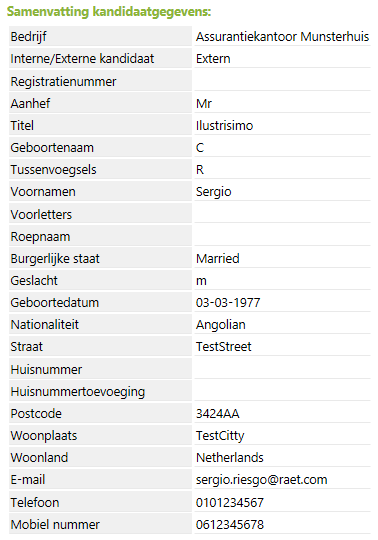om een gepersonaliseerde navigatie te krijgen.
om een gepersonaliseerde navigatie te krijgen.

 Releases
expand navigation
Releases
expand navigation
- Als nieuw markeren
- Als gelezen markeren
- Bladwijzer
- Abonneren
- Printervriendelijke pagina
- Ongepaste inhoud melden
Self Service Business 2019-06 EN V2
- 0 Antwoorden
- 0 kudos
- 699 Weergaven
- Announcements
- Easycruit fields added to the 'Aannemen kandidaat' form
- New
- Add attachments in recruitment process
- Modified and improved
- Easycruit fields added to the 'Aannemen kandidaat' form
- Solved changes
- Rehire: error message when searching for employee (change 1512580)
- '500' errors in Start menu and no buttons inside a workflow (change 1443182)
- Error in rounding totals to exactly zero in spreadsheet (change 1354358)
Announcements
We have adjusted the june release notes.
Easycruit fields added to the 'Aannemen kandidaat' form
On the form 'Aannemen kandidaat' (Accept candidate) there are now 5 fields on the "Aannemen kandidaat" form which are filled in with a (correct) value from Easycruit. However, with the import we are getting a mismatch with Self Service fields because the layout of the self-service fields differ from that of Easycruit. These values on those 5 fields are causing an error message on the form. These error messages are not acceptable. That is why we have decided to remove the automatic filling in of these 5 fields. This will take place in the July release. it's concerning these 5 fields:
- Gender (Geslacht)
- Salutation (Aanhef)
- Nationality (Nationaiteit)
- Marital Status (Burgerlijke staat)
- Country (Woonland)
New
Add attachments in recruitment process
All Self Service
- All attachments shall be default selected when entering the form "Kandidaat aannemen" to reduce the step to go back;
- After clicking on the button "Kandidaat aannemen" you get a message: ""Please note! If you press the" Accept candidate "button, you cannot go back to add attachments from Easycruit."
When a user is in the form 'Aannemen kandidaat', the user can click on the 'paperclip'.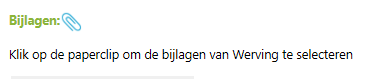
A selection screen with all available attachments will now appear. You can select or deselect each attachment on the screen.
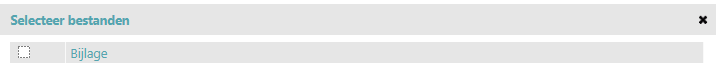


After clicking on the OK button, the user sees the selected attachments. The user can go back by clicking on the paperclip, to adjust the selection.
The selected attachments are processed within the (re)hire process.
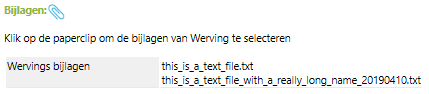
The user can continue with the (re)hire process by clicking on the button: 'Kandidaat aannemen'.

Modified and improved
Easycruit fields added to the 'Aannemen kandidaat' form
The new fields are placed on the existing 'Aannemen kandidaat' form and are immediately visible and are linked to the corresponding Rubric codes of the HR Core systems. You do not have to take extra steps.
We have added the following fields to the 'Aannemen kandidaat' form. The data for these fields is provided by Easycruit:
- E-mail (E-mail)
- Telephone (Telefoon)
- Mobile phone (Mobiele telefoon)
Solved changes
Rehire: error message when searching for employee (change 1512580)
Problem
In one specific case, an error message appeared during employee searches.
Solution
As from this release, the error will not occur anymore.
'500' errors in Start menu and no buttons inside a workflow (change 1443182)
Problem
Clicking the Start menu causes an error message to appear.
Solution
As from this release, the error will not occur anymore.
Error in rounding totals to exactly zero in spreadsheet (change 1354358)
Problem
There are some values that are very close to 0 (for instance, 2.2204460492503131E-16 or -2.2204460492503131E-16). Because of the way computers run calculations, the result of 1.1 + 0.6 -1.7 is not exactly zero (0). In this case, the value shown on the spreadsheet could be 0.00000000000000022.
The problem is that we are not using twice the value of 0.00000000000000022. Instead, we are changing the value to string (treated as text), which results in 2.22.
Solution
Our software will now convert small values like 0.00000000000000022 to valid values, according to the rubric (the decimal property).
Note: There is a limit, and values below 0.00000000000000000000000000001 will be converted to 0.00..
Publishing Date : 5/31/2019
Hier vind je de dagen waarop de YouServe releases in 2026 zijn gepland.
- Tijdens de releases op zaterdag zijn de applicaties tijdelijk niet beschikbaar.
- Op de geplande zondagen vinden de maandelijkse (security) patches op de Infrastructuur plaats. Hierdoor zijn de applicaties niet beschikbaar tussen 18.00 en 24.00 uur.
- Op de geplande dinsdagen vindt onderhoud plaats aan het netwerk. De applicaties blijven beschikbaar, maar er kunnen voor kortere momenten onderbrekingen zijn. Dit onderhoud vindt plaats tussen 20.00 en 24.00 uur.
Voor de zaterdag releases melden we vooraf welke producten die dag een release hebben, via onze maandelijkse berichten in Releases.
| Januari 2026 | |||||||
|---|---|---|---|---|---|---|---|
| 1 | 2 | 3 | 4 | 5 | |||
| Ma | 5 | 12 | 19 | 26 | |||
| Di | 6 | 13 | 20 | 27 | |||
| Wo | 7 | 14 | 21 | 28 | |||
| Do | 1 | 8 | 15 | 22 | 29 | ||
| Vr | 2 | 9 | 16 | 23 | 30 | ||
| Za | 3 | 10 | 17 | 24 | 31 | ||
| Zo | 4 | 11 | 18 | 25 | |||
| Februari | |||||||
|---|---|---|---|---|---|---|---|
| 5 | 6 | 7 | 8 | 9 | |||
| Ma | 2 | 9 | 16 | 23 | |||
| Di | 3 | 10 | 17 | 24 | |||
| Wo | 4 | 11 | 18 | 25 | |||
| Do | 5 | 12 | 19 | 26 | |||
| Vr | 6 | 13 | 20 | 27 | |||
| Za | 7 | 14 | 21 | 28 | |||
| Zo | 1 | 8 | 15 | 22 | |||
| Maart | |||||||
|---|---|---|---|---|---|---|---|
| 9 | 10 | 11 | 12 | 13 | 14 | ||
| Ma | 2 | 9 | 16 | 23 | 30 | ||
| Di | 3 | 10 | 17 | 24 | 31 | ||
| Wo | 4 | 11 | 18 | 25 | |||
| Do | 5 | 12 | 19 | 26 | |||
| Vr | 6 | 13 | 20 | 27 | |||
| Za | 7 | 14 | 21 | 28 | |||
| Zo | 1 | 8 | 15 | 22 | 29 | ||
| April | ||||||
|---|---|---|---|---|---|---|
| 14 | 15 | 16 | 17 | 18 | ||
| Ma | 6 | 13 | 20 | 27 | ||
| Di | 7 | 14 | 21 | 28 | ||
| Wo | 1 | 8 | 15 | 22 | 29 | |
| Do | 2 | 9 | 16 | 23 | 30 | |
| Vr | 3 | 10 | 17 | 24 | ||
| Za | 4 | 11 | 18 | 25 | ||
| Zo | 5 | 12 | 19 | 26 | ||
| Mei | ||||||
|---|---|---|---|---|---|---|
| 18 | 19 | 20 | 21 | 22 | ||
| Ma | 4 | 11 | 18 | 25 | ||
| Di | 5 | 12 | 19 | 26 | ||
| Wo | 6 | 13 | 20 | 27 | ||
| Do | 7 | 14 | 21 | 28 | ||
| Vr | 1 | 8 | 15 | 22 | 29 | |
| Za | 2 | 9 | 16 | 23 | 30 | |
| Zo | 3 | 10 | 17 | 24 | 31 | |
| Juni | ||||||
|---|---|---|---|---|---|---|
| 23 | 24 | 25 | 26 | 27 | ||
| Ma | 1 | 8 | 15 | 22 | 29 | |
| Di | 2 | 9 | 16 | 23 | 30 | |
| Wo | 3 | 10 | 17 | 24 | ||
| Do | 4 | 11 | 18 | 25 | ||
| Vr | 5 | 12 | 19 | 26 | ||
| Za | 7 | 14 | 21 | 28 | ||
| Zo | 6 | 13 | 20 | 27 | ||
| Juli | ||||||
|---|---|---|---|---|---|---|
| 27 | 28 | 29 | 30 | 31 | ||
| Ma | 6 | 13 | 20 | 27 | ||
| Di | 7 | 14 | 21 | 28 | ||
| Wo | 1 | 8 | 15 | 22 | 29 | |
| Do | 2 | 9 | 16 | 23 | 30 | |
| Vr | 3 | 10 | 17 | 24 | 31 | |
| Za | 4 | 11 | 18 | 25 | ||
| Zo | 5 | 12 | 19 | 26 | ||
| Augustus | |||||||
|---|---|---|---|---|---|---|---|
| 31 | 32 | 33 | 34 | 35 | 36 | ||
| Ma | 3 | 10 | 17 | 24 | 31 | ||
| Di | 4 | 11 | 18 | 25 | |||
| Wo | 5 | 12 | 19 | 26 | |||
| Do | 6 | 13 | 20 | 27 | |||
| Vr | 7 | 14 | 21 | 28 | |||
| Za | 1 | 8 | 15 | 22 | 29 | ||
| Zo | 2 | 9 | 16 | 23 | 30 | ||
| September | ||||||
|---|---|---|---|---|---|---|
| 36 | 37 | 38 | 39 | 40 | ||
| Ma | 7 | 14 | 21 | 28 | ||
| Di | 1 | 8 | 15 | 22 | 29 | |
| Wo | 2 | 9 | 16 | 23 | 30 | |
| Do | 3 | 10 | 17 | 24 | ||
| Vr | 4 | 11 | 18 | 25 | ||
| Za | 5 | 12 | 19 | 26 | ||
| Zo | 6 | 13 | 20 | 27 | ||
| Oktober | ||||||
|---|---|---|---|---|---|---|
| 40 | 41 | 42 | 43 | 44 | ||
| Ma | 5 | 12 | 19 | 26 | ||
| Di | 6 | 13 | 20 | 27 | ||
| Wo | 7 | 14 | 21 | 28 | ||
| Do | 1 | 8 | 15 | 22 | 29 | |
| Vr | 2 | 9 | 16 | 23 | 30 | |
| Za | 3 | 10 | 17 | 24 | 31 | |
| Zo | 4 | 11 | 18 | 25 | ||
| November | |||||||
|---|---|---|---|---|---|---|---|
| 44 | 45 | 46 | 47 | 48 | 49 | ||
| Ma | 2 | 9 | 16 | 23 | 30 | ||
| Di | 3 | 10 | 17 | 24 | |||
| Wo | 4 | 11 | 18 | 25 | |||
| Do | 5 | 12 | 19 | 26 | |||
| Vr | 6 | 13 | 20 | 27 | |||
| Za | 7 | 14 | 21 | 28 | |||
| Zo | 1 | 8 | 15 | 22 | 29 | ||
| December | ||||||
|---|---|---|---|---|---|---|
| 49 | 50 | 51 | 52 | 53 | ||
| Ma | 7 | 14 | 21 | 28 | ||
| Di | 1 | 8 | 15 | 22 | 29 | |
| Wo | 2 | 9 | 16 | 23 | 30 | |
| Do | 3 | 10 | 17 | 24 | 31 | |
| Vr | 4 | 11 | 18 | 25 | ||
| Za | 5 | 12 | 19 | 26 | ||
| Zo | 6 | 13 | 20 | 27 | ||
Over Visma
Copyright 2022 Visma Community. All right reserved.