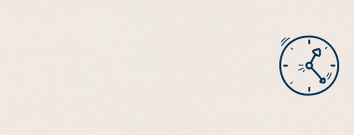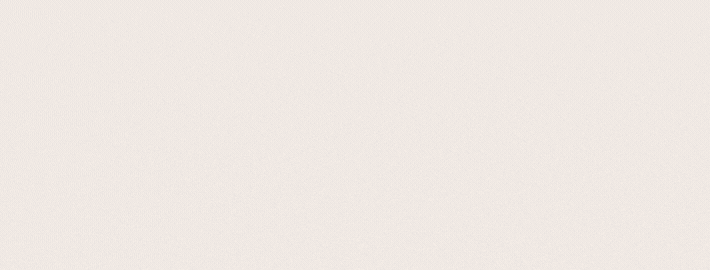Folketinget har vedtaget en ny Ferielov. Baggrunden for den nye lov er blandt andet, at EU-Kommissionen vurderede, at den gældende danske ferielov grundlæggende er i strid med EU-retten, da alle lønmodtagere ifølge EU’s regler skal have ret til fire ugers betalt ferie om året. De danske regler om forskudt ferie betyder, at nye på arbejdsmarkedet i dag skal vente op til 16 måneder, før de kan holde betalt ferie. Et ferielovsudvalg fik derfor til opgave at komme med et forslag til en ny ferielov, som skulle tage hensyn til Danmarks internationale forpligtelser. Forslaget fra ferielovsudvalget ligger til grund for den nye lov.
Den nye ferielov medfører, at nye på arbejdsmarkedet i fremtiden kan afholde betalt ferie allerede i deres første år af deres ansættelse, hvor de med reglerne i dag kunne risikere at skulle vente op til 16 mdr., før de kan holde betalt ferie.
De nuværende regler[1]
I Danmark er der i dag forskudt ferie. Det betyder, at lønmodtageren optjener ferie i kalenderåret fra 1. januar til 31. december, men at ferien først kan afholdes fra 1. maj året efter. Der kan dermed gå op til 16 måneder, fra ferien optjenes, til ferien kan afholdes.
De nye regler[2]
Med den nye ferieordning optjener og afvikler lønmodtageren sin ferie på samme tid over en periode på 12 måneder (ferieåret). Det betyder fx, at den ferie, der optjenes i februar måned, allerede kan afholdes i marts måned samme år. Lønmodtageren har dog mulighed for at afholde ferien i yderligere 4 måneder, så der er 16 måneder til at afholde ferien i (ferieafholdelsesperioden). Det giver den enkelte øget fleksibilitet til at afholde ferien.
Der vil fortsat være to former for feriebetaling, nemlig ferie med løn og ferietillæg og ferie med ferie-godtgørelse.
For alle lønmodtagere medfører den nye ferieordning, at ferien optjenes løbende i ferieåret fra den 1. september til den 31. august året efter (12 måneder). Med en ny ferieordning vil lønmodtageren – som i dag – optjene 2,08 feriedage om måneden, og der optjenes fortsat ikke ret til betalt ferie i perioder, hvor arbejdsgiver ikke betaler hel eller delvis løn.
Den optjente ferie kan afholdes i ferieafholdelsesperioden fra den 1. september til den 31. december året efter (16 måneder). Den periode, lønmodtageren kan holde sin ferie i, er således sammenfaldende med optjeningsperioden – men fire måneder længere. Det betyder, at ferien kan planlægges mere fleksibelt.
Se eksempel på person, der er ny på arbejdsmarkedet: https://www.regeringen.dk/nyheder/aftale-om-ny-ferielov/ny-ferielov-eksempel-1/
Se eksempel på person, der allerede er på arbejdsmarkedet: https://www.regeringen.dk/nyheder/aftale-om-ny-ferielov/ny-ferielov-eksempel-2/
Hvordan stiller den nye Ferielov arbejdsgiverne?
Den nye Ferielov bibeholder en række af de regler og principper, vi kender fra den eksisterende ferielov. Men ud over indførelsen af samtidighedsferieændrer den på en række områder arbejdsgivernes måde at skulle håndtere ferie på. Herunder har vi listet en række af de regler, der fortsætte uændret, og af ændringerne:
Feriebetaling
Den nye ferielov giver fortsat mulighed for enten at give ferie med løn og ferietillæg eller ferie med feriegodtgørelse (udbetaling via Feriekonto eller en feriekortordning). Og grundlaget for beregning af ferietillæg og feriegodtgørelse ændres heller ikke i den nye lov.
Med loven kan arbejdsgiver som noget nyt udstrække en feriekortordning aftalt i én overenskomst, til alle ansatte på samme virksomhed, uanset organiseringsforhold. Arbejdsgiver undgår derved at skulle håndtere feriebetaling på forskellig vis. [3]
I dag skal ferietillægget senest udbetales i takt med, at ferien afholdes, men i praksis udbetales tillægget vanligt én gang årligt med april/maj-lønnen.
Ferietillægget skal fremover udbetales i to portioner i maj og august eller samtidig med, at den dertil svarende ferie begynder.
Afholdelse af ferie
Ferie afholdes fortsat med 5 dage om ugen og som udgangspunkt i hele dage. Start- og sluttidspunkt for ferien ændres ikke, og reglerne om sommerferie og øvrig ferie fortsætter også.
Den nye lov ændrer ikke på fristerne for varsling af henholdsvis sommerferie og øvrig ferie, men varslingsfrister kan ikke længere fraviges generelt i en kontrakt; det kan kun ske i den konkrete situation.
Arbejdsgiver og lønmodtager kan aftale, at lønmodtageren holder betalt ferie på forskud. Ferie, der holdes på denne måde, afdrages herefter i takt med, at den optjenes. Fratræder lønmodtageren, inden ferie er ”tilbagebetalt”, kan arbejdsgiver kun modregne sit tilgodehavende i udestående løn.
Desuden indføres et nyt begreb, fondsferiedage, hvorefter nye på arbejdsmarkedet kan få betaling fra fonden for feriedage, lønmodtageren har optjent i 2019, men som er indefrosset på grund af overgangsordningen. Betalingen for disse op til 8,3 feriedage udbetales efter ansøgning, og de vil herefter blive modregnet i den udbetaling, der sker når lønmodtageren når folkepensionsalderen.
Nyt er også, at ferie, der ikke er afholdt på grund af en feriehindring op til ferieafholdelsesperiodens udløb, automatisk overføres til den efterfølgende periode.
Ændret arbejdstid/arbejdsomfang fra optjeningsperiode til udbetalingsperiode
De nuværende regler fordrer, at det som udgangspunkt er lønnen på ferieafholdelsestidspunktet (og ikke optjeningsåret), der skal udbetales til lønmodtageren under lønmodtagerens ferie. Undtagelsen er dog Ferielovens § 23 stk. 3, der siger at lønnen skal reguleres, såfremt arbejdstiden/arbejdsomfanget på ferietidspunktet afviger med mere end 20% i forhold til arbejdstiden/arbejdsomfanget i optjeningsåret.
Det er her væsentligt at anføre, at det alene er afvigelsen i arbejdstid/arbejdsomfang, der indgår ved vurderingen af, hvorvidt der skal ske en forholdsmæssig regulering af lønnen på ferieafholdelsestidspunktet. En lønforhøjelse eller lønnedgang har således ingen påvirkning.
Med ændringer i den nye Ferielov forsvinder 20%-reglen. I stedet fremgår det nu, at hvis der sker ændringer i arbejdstid eller -omfang, som kræver et nyt ansættelsesbevis, har lønmodtager ret til løn under ferie, der svarer til arbejdstid/-omfang på optjeningstidspunktet. I disse tilfælde skal den aktuelle løn således altid reguleres, når den udbetales som løn under ferie.
Arbejdsmarkedets parter og kollektive overenskomster
Den nye Ferielov træder først i kraft 1. september 2020, idet overgangsordningen dog træder i kraft 1. september 2019 (se nærmere om overgangsordningen herunder). Dette giver arbejdsmarkedets parter tid til at indrette de kollektiver overenskomster efter de nye regler. Derudover giver det tid til at gennemgå og forhandle nye lokalaftaler samt tilrette individuelle ansættelsesaftaler i det omfang, der måtte være behov for dette.
I denne forbindelse skal det også afklares, i hvilket omfang generelle og/eller lokale aftaler om feriefridage og omsorgsdage mv. skal tilpasses de nye regler på ferieområdet.Visma følger spændt dialogen og aftaler om de kollektiver overenskomster samt udviklingen på arbejdsmarkedet i øvrigt, da udfald af beslutninger vil påvirke en stor del af vores kunder. Hertil vil beslutningerne påvirke den nye funktionalitet, som vores lønsystemer skal kunne håndtere.
Overgangsordningen
Som nævnt ovenfor indføres der med den nye Ferielov en overgangsordning. Formålet med overgangsordningen er at gøre overgangen fra forskudt ferie til samtidighedsferie så smidig som muligt, at undgå dobbeltdækning, og at tilgodese hensynet til virksomhedernes likviditet.
Overgangsordningen indebærer, at ferie der optjenes i perioden fra 1. september 2019 til 31. august 2020, indefryses og først udbetales til lønmodtageren, når denne har nået folkepensionsalderen eller forlader arbejdsmarkedet.
For at sikre formålet med overgangsordningen oprettes en særlig fond under Lønmodtagernes Dyrtidsfond, som håndterer overgangsordningen. Lønmodtagernes Dyrtidsfond skriver følgende:
Ved overgangen til den nye lov får alle lønmodtagere nemlig indefrosset feriepenge for op til 5 ugers ferie i en fond under Lønmodtagernes Dyrtidsfond (LD). De indefrosne feriemidler skal forrentes, ligesom en hvilken som helst anden pensionsopsparing, og bliver udbetalt, når lønmodtageren når folkepensionsalderen eller forlader arbejdsmarkedet.
En økonomisk overgangsordning Ved at indefryse feriemidlerne lettes overgangen til den nye ferielov for arbejdsgiverne. Med den nye lov får lønmodtagerne mulighed for at afvikle ferie, så snart den er optjent. Denne samtidighed mellem optjening og afvikling af ferie kan udfordre arbejdsgiverne rent økonomisk.
Det er heller ikke hensigtsmæssigt for arbejdsgiverne, hvis lønmodtagerne kan holde dobbelt ferie i overgangsåret fra gammel til ny ferielov. For at undgå at arbejdsgiverne skal udbetale både allerede optjente feriepenge og nye feriepenge inden for samme år, får alle ved overgangen til den nye lov indefrosset deres optjente feriemidler.
Lønmodtagernes optjente feriemidler forbliver selvfølgelig lønmodtagernes egne penge. Hver enkelt lønmodtager får en konto i den nye feriemiddelfond under LD, og det bliver fonden, der skal holde styr på lønmodtagernes penge.[4]
Alle arbejdsgivere skal for hver medarbejder opgøre og indberette de feriedage og den feriebetaling, der er optjent i perioden fra 1. september 2019 til 31. august 2020. Feriebetalingen beregnes som 12,5% af lønnen i optjeningsperioden. Oplysningerne skal indberettes til fonden senest 31. december 2020. Hvis oplysningerne allerede er indberettet til FerieKonto eller til en privat feriekasse, vil det dog være FerieKonto eller den private feriekasse, der indberetter oplysningerne.
I det omfang feriebetalingerne er indbetalt til FerieKonto eller en privat feriekasse, vil FerieKonto/den private feriekasse indbetale feriebetalingerne til fonden. Er pengene ikke indbetalt til FerieKonto/en privat feriekasse, kan arbejdsgiver vælge at beholde indefrosne feriebetalinger i stedet for at indbetale feriebetalingen til fonden. Vælger arbejdsgiver at beholde alle eller en del af feriebetalingen, kan arbejdsgiver efterfølgende på ethvert tidspunkt vælge frivilligt at indbetale én eller flere lønmodtageres tilgodehavende feriebetaling (inkl. indeksregulering) til fonden. Beholder arbejdsgiver feriebetalingen, vil arbejdsgiver få en opkrævning fra fonden, når en lønmodtagers tilgodehavende feriemidler er forfaldet til udbetaling fra fonden.
Hvis man som arbejdsgiver har mulighed for at beholde indefrosne feriebetalinger, skal man overveje fordele og ulemper ved på den ene side at afregne de indefrosne feriebetalinger til fonden ultimo 2020 og på den anden side beholde alle – eller en del af – feriebetalingerne i virksomheden længst muligt. En mulighed er også at vælge en ”afdragsordning”, hvor arbejdsgiver over en årrække indbetaler lønmodtagernes tilgodehavender til fonden.
Kurser i den nye Ferielov
En stor del af vores kunder efterspørger vores personalejuridiske kurser, der specifikt klæder dig på hvad angår de nye regler. Flere af de kommende kurser er allerede fuldt bookede, men læs mere om vores kurser og tilmeld dig her: https://kursus.bluegarden.dk/MELE/Event/a587188b-b8e4-e711-80c9-005056bf0147/
Fodnoter
[4] https://www.ftf.dk/loen-og-ansaettelse/artikel/ny-ferielov/
[3] https://www.ld.dk/da-DK/Presse/Nyheder/2018/Folketinget-vedtager-ny-ferielov
[2] https://www.regeringen.dk/nyheder/aftale-om-ny-ferielov/
[1] https://www.regeringen.dk/nyheder/aftale-om-ny-ferielov/
Vis hele artiklen