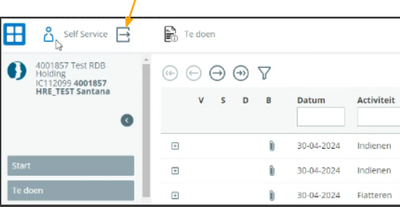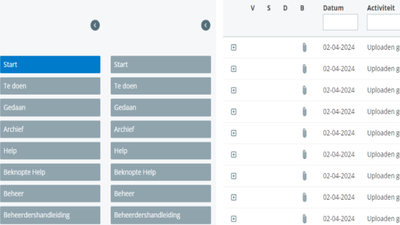om een gepersonaliseerde navigatie te krijgen.
om een gepersonaliseerde navigatie te krijgen.

 Releases
expand navigation
Releases
expand navigation
- Als nieuw markeren
- Als gelezen markeren
- Bladwijzer
- Abonneren
- Printervriendelijke pagina
- Ongepaste inhoud melden
Release notes Self Service Business 6 Mei 2024 (English Release Notes are at the bottom)
- 0 Antwoorden
- 0 kudos
- 650 Weergaven
- 6 Mei 2024
- Autorisaties worden niet berekend via de nieuwe Portal (Change 6110079)
- Startmenu wordt dubbel getoond in Self Service (Change 608056)
- English translation:
- May 6th 2024
- Authorizations are not calculated via the new Portal (Change 6110079)
- Start menu is shown twice in Self Service (Change 608056)
6 Mei 2024
Autorisaties worden niet berekend via de nieuwe Portal (Change 6110079)
Bij het creëren of aanpassen van een nieuwe workflow in Self Service worden autorisaties toegewezen of gewijzigd. Echter, na het uitloggen en opnieuw inloggen op het nieuwe portaal, en het openen van de Workflow in Self Service, worden er geen medewerkers weergegeven die je kunt selecteren. De autorisaties worden niet opnieuw gegenereerd.
Om dit probleem aan te pakken, hebben we een pictogram toegevoegd voor managers en professionals. Het uitlog pictogram:
Dit pictogram vind je links bovenaan het Self Service menu:
Wanneer je een workflow hebt aangemaakt of gewijzigd en je hebt daarbij nieuwe autorisaties, dien je op dit pictogram te klikken. Hierdoor word je automatisch uitgelogd bij Self Service. De cookies waarin de instellingen worden bewaard worden dan namelijk geleegd. Na het opnieuw inloggen zullen de autorisaties nu wel opnieuw worden berekend met de nieuwe rechten.
Startmenu wordt dubbel getoond in Self Service (Change 608056)
Soms wordt het startmenu van Self Service dubbel getoond. Dit hebben wij nu opgelost. Het startmenu zal nu niet meer dubbel worden getoond.
English translation:
May 6th 2024
Authorizations are not calculated via the new Portal (Change 6110079)
When creating or modifying a new workflow in Self Service, authorizations are assigned or changed. However, after logging out and logging back in to the new portal, and opening the Workflow in Self Service, no employees are displayed for you to select. The authorizations are not regenerated.
To address this issue, we added an icon for managers and professionals. The logout icon:
This icon can be found at the top left of the Self Service menu:
When you have created or changed a workflow and you have new authorizations, you must click on this icon. This will automatically log you out of Self Service. The cookies in which the settings are stored will then be emptied. After logging in again, the authorizations will now be recalculated with the new rights.
Start menu is shown twice in Self Service (Change 608056)
Sometimes the Self Service start menu is shown twice. We have now resolved this. The start menu will now no longer be shown twice.
Hier vind je de dagen waarop de YouServe releases in 2026 zijn gepland.
- Tijdens de releases op zaterdag zijn de applicaties tijdelijk niet beschikbaar.
- Op de geplande zondagen vinden de maandelijkse (security) patches op de Infrastructuur plaats. Hierdoor zijn de applicaties niet beschikbaar tussen 18.00 en 24.00 uur.
- Op de geplande dinsdagen vindt onderhoud plaats aan het netwerk. De applicaties blijven beschikbaar, maar er kunnen voor kortere momenten onderbrekingen zijn. Dit onderhoud vindt plaats tussen 20.00 en 24.00 uur.
Voor de zaterdag releases melden we vooraf welke producten die dag een release hebben, via onze maandelijkse berichten in Releases.
| Januari 2026 | |||||||
|---|---|---|---|---|---|---|---|
| 1 | 2 | 3 | 4 | 5 | |||
| Ma | 5 | 12 | 19 | 26 | |||
| Di | 6 | 13 | 20 | 27 | |||
| Wo | 7 | 14 | 21 | 28 | |||
| Do | 1 | 8 | 15 | 22 | 29 | ||
| Vr | 2 | 9 | 16 | 23 | 30 | ||
| Za | 3 | 10 | 17 | 24 | 31 | ||
| Zo | 4 | 11 | 18 | 25 | |||
| Februari | |||||||
|---|---|---|---|---|---|---|---|
| 5 | 6 | 7 | 8 | 9 | |||
| Ma | 2 | 9 | 16 | 23 | |||
| Di | 3 | 10 | 17 | 24 | |||
| Wo | 4 | 11 | 18 | 25 | |||
| Do | 5 | 12 | 19 | 26 | |||
| Vr | 6 | 13 | 20 | 27 | |||
| Za | 7 | 14 | 21 | 28 | |||
| Zo | 1 | 8 | 15 | 22 | |||
| Maart | |||||||
|---|---|---|---|---|---|---|---|
| 9 | 10 | 11 | 12 | 13 | 14 | ||
| Ma | 2 | 9 | 16 | 23 | 30 | ||
| Di | 3 | 10 | 17 | 24 | 31 | ||
| Wo | 4 | 11 | 18 | 25 | |||
| Do | 5 | 12 | 19 | 26 | |||
| Vr | 6 | 13 | 20 | 27 | |||
| Za | 7 | 14 | 21 | 28 | |||
| Zo | 1 | 8 | 15 | 22 | 29 | ||
| April | ||||||
|---|---|---|---|---|---|---|
| 14 | 15 | 16 | 17 | 18 | ||
| Ma | 6 | 13 | 20 | 27 | ||
| Di | 7 | 14 | 21 | 28 | ||
| Wo | 1 | 8 | 15 | 22 | 29 | |
| Do | 2 | 9 | 16 | 23 | 30 | |
| Vr | 3 | 10 | 17 | 24 | ||
| Za | 4 | 11 | 18 | 25 | ||
| Zo | 5 | 12 | 19 | 26 | ||
| Mei | ||||||
|---|---|---|---|---|---|---|
| 18 | 19 | 20 | 21 | 22 | ||
| Ma | 4 | 11 | 18 | 25 | ||
| Di | 5 | 12 | 19 | 26 | ||
| Wo | 6 | 13 | 20 | 27 | ||
| Do | 7 | 14 | 21 | 28 | ||
| Vr | 1 | 8 | 15 | 22 | 29 | |
| Za | 2 | 9 | 16 | 23 | 30 | |
| Zo | 3 | 10 | 17 | 24 | 31 | |
| Juni | ||||||
|---|---|---|---|---|---|---|
| 23 | 24 | 25 | 26 | 27 | ||
| Ma | 1 | 8 | 15 | 22 | 29 | |
| Di | 2 | 9 | 16 | 23 | 30 | |
| Wo | 3 | 10 | 17 | 24 | ||
| Do | 4 | 11 | 18 | 25 | ||
| Vr | 5 | 12 | 19 | 26 | ||
| Za | 7 | 14 | 21 | 28 | ||
| Zo | 6 | 13 | 20 | 27 | ||
| Juli | ||||||
|---|---|---|---|---|---|---|
| 27 | 28 | 29 | 30 | 31 | ||
| Ma | 6 | 13 | 20 | 27 | ||
| Di | 7 | 14 | 21 | 28 | ||
| Wo | 1 | 8 | 15 | 22 | 29 | |
| Do | 2 | 9 | 16 | 23 | 30 | |
| Vr | 3 | 10 | 17 | 24 | 31 | |
| Za | 4 | 11 | 18 | 25 | ||
| Zo | 5 | 12 | 19 | 26 | ||
| Augustus | |||||||
|---|---|---|---|---|---|---|---|
| 31 | 32 | 33 | 34 | 35 | 36 | ||
| Ma | 3 | 10 | 17 | 24 | 31 | ||
| Di | 4 | 11 | 18 | 25 | |||
| Wo | 5 | 12 | 19 | 26 | |||
| Do | 6 | 13 | 20 | 27 | |||
| Vr | 7 | 14 | 21 | 28 | |||
| Za | 1 | 8 | 15 | 22 | 29 | ||
| Zo | 2 | 9 | 16 | 23 | 30 | ||
| September | ||||||
|---|---|---|---|---|---|---|
| 36 | 37 | 38 | 39 | 40 | ||
| Ma | 7 | 14 | 21 | 28 | ||
| Di | 1 | 8 | 15 | 22 | 29 | |
| Wo | 2 | 9 | 16 | 23 | 30 | |
| Do | 3 | 10 | 17 | 24 | ||
| Vr | 4 | 11 | 18 | 25 | ||
| Za | 5 | 12 | 19 | 26 | ||
| Zo | 6 | 13 | 20 | 27 | ||
| Oktober | ||||||
|---|---|---|---|---|---|---|
| 40 | 41 | 42 | 43 | 44 | ||
| Ma | 5 | 12 | 19 | 26 | ||
| Di | 6 | 13 | 20 | 27 | ||
| Wo | 7 | 14 | 21 | 28 | ||
| Do | 1 | 8 | 15 | 22 | 29 | |
| Vr | 2 | 9 | 16 | 23 | 30 | |
| Za | 3 | 10 | 17 | 24 | 31 | |
| Zo | 4 | 11 | 18 | 25 | ||
| November | |||||||
|---|---|---|---|---|---|---|---|
| 44 | 45 | 46 | 47 | 48 | 49 | ||
| Ma | 2 | 9 | 16 | 23 | 30 | ||
| Di | 3 | 10 | 17 | 24 | |||
| Wo | 4 | 11 | 18 | 25 | |||
| Do | 5 | 12 | 19 | 26 | |||
| Vr | 6 | 13 | 20 | 27 | |||
| Za | 7 | 14 | 21 | 28 | |||
| Zo | 1 | 8 | 15 | 22 | 29 | ||
| December | ||||||
|---|---|---|---|---|---|---|
| 49 | 50 | 51 | 52 | 53 | ||
| Ma | 7 | 14 | 21 | 28 | ||
| Di | 1 | 8 | 15 | 22 | 29 | |
| Wo | 2 | 9 | 16 | 23 | 30 | |
| Do | 3 | 10 | 17 | 24 | 31 | |
| Vr | 4 | 11 | 18 | 25 | ||
| Za | 5 | 12 | 19 | 26 | ||
| Zo | 6 | 13 | 20 | 27 | ||
Over Visma
Copyright 2022 Visma Community. All right reserved.